1.完成身份认证可以提高日提币限额为100 BTC。进入AscendEX官方网站,鼠标移动到首页菜单栏右上角处,点击身份认证:

2.点击开始认证,进入认证页面:

3.根据页面提示填写身份信息,全部填写完成并核实正确无误后,点击下一步:

4.准备好证件后点击开始:

5.选择使用电脑认证或使用手机认证,认证需要进行人脸识别:

【选择使用电脑摄像头认证的流程】
1.点击拍照选项后,页面会有采集身份证的提示,点击“开始”按钮;
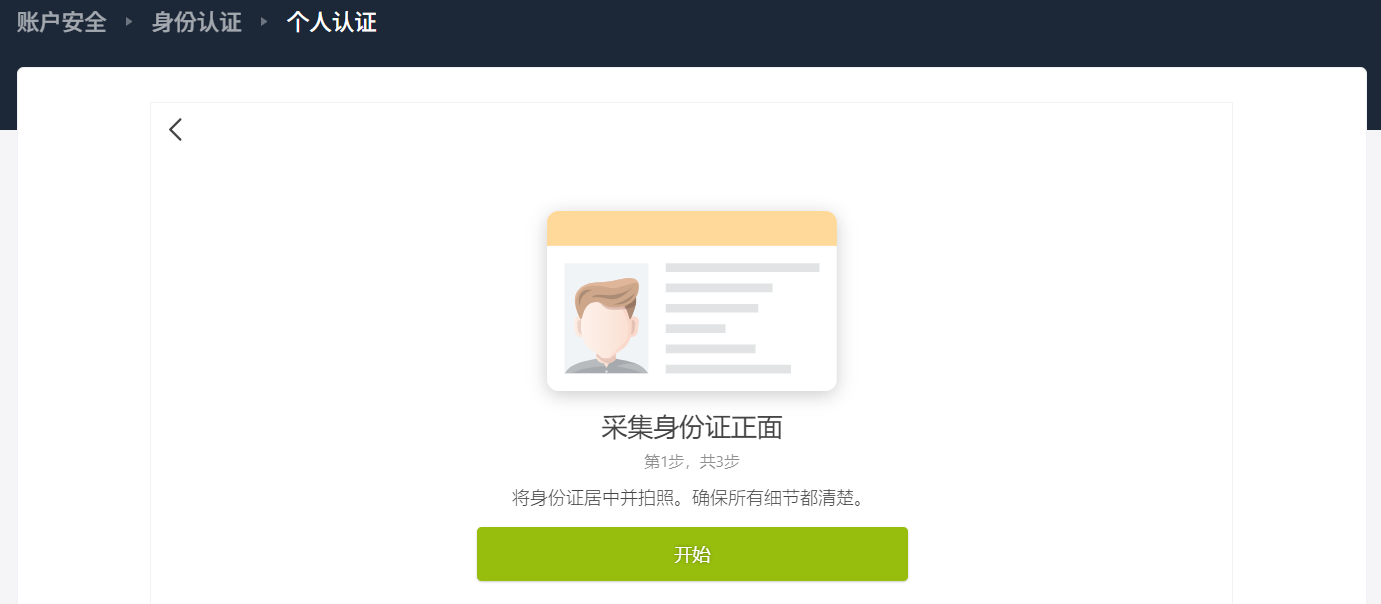
2.若电脑提示请求访问摄像头,则需选择允许摄像头的访问;
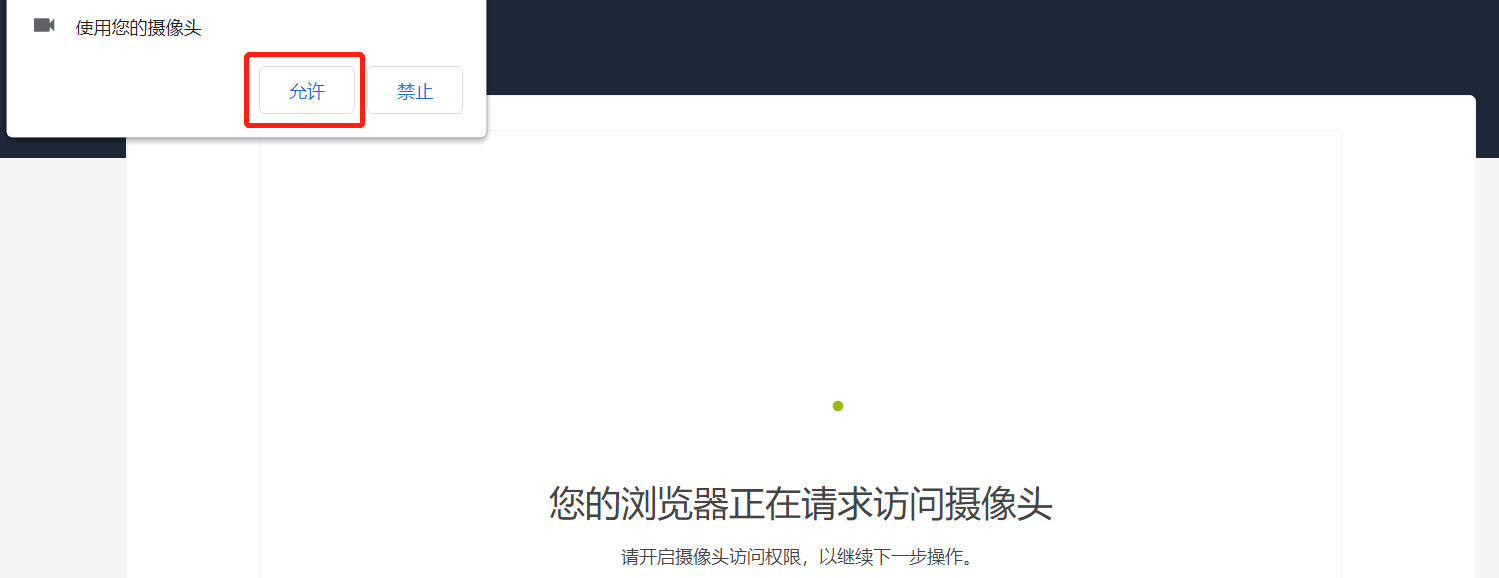
3.将身份证放在电脑摄像头前,居中并拍照,并在检查照片细节清晰、ID完整后进行确认点击:

4.继续采集身份证背面照片:

5.照片拍好后,检查照片细节及ID完整度,点击确认:

6.进行面部验证,点击开始:

7.将面部置于框中并按照屏幕指示进行验证,人脸识别成功后,等待系统审核即可,审核通过即认证成功。

【选择手机认证的流程】
1.选择手机认证后,需要选择将认证链接发送到邮箱或手机扫码进行认证:

2.进入拍摄页面后使用手机拍摄清晰证件正反面,保证照片清晰完整,然后点击确认,不清晰或不完整可以点击重拍重新拍摄;
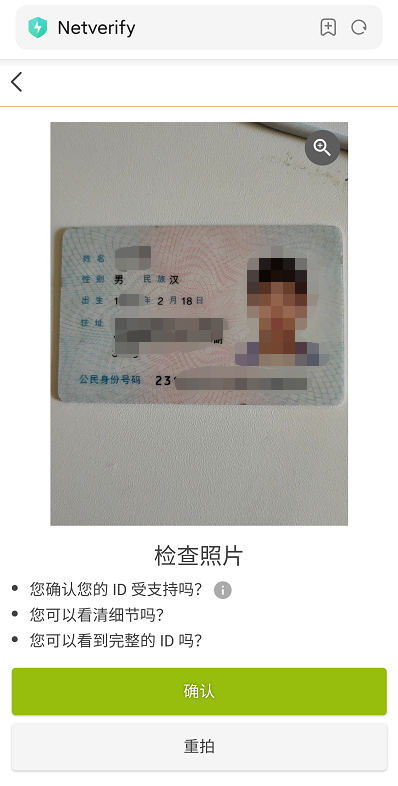
3.拍摄证件成功后进行人脸识别认证,根据要求将面部置于框中并按照屏幕上的指示调整到系统可识别的状态:
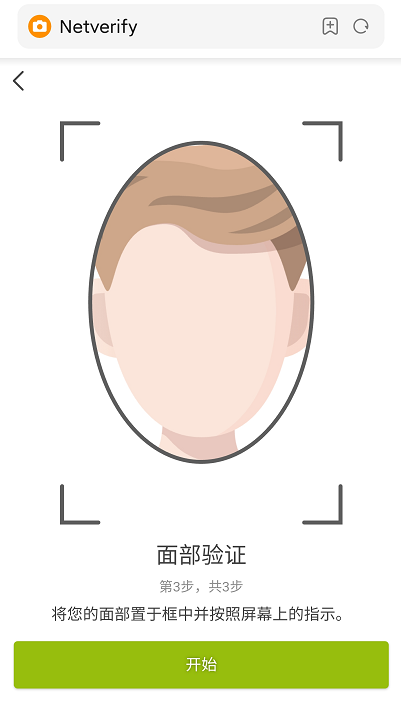
4.人脸识别成功后,等待系统审核即可,审核通过即认证成功。














