手机APP账号注册
1.AscendEX APP下载成功之后,进入注册阶段,点击打开AscendEX APP。

2.点击首页上方个人头像,进入注册登录页面。

3.点击邮箱或者手机注册,以邮箱注册为例,填写常用邮箱,地址选填中国内地,设置并确认密码,(推荐人那一栏为选填可以不写)。阅读并点击同意服务协议,点击注册即可进入邮箱验证码页面。
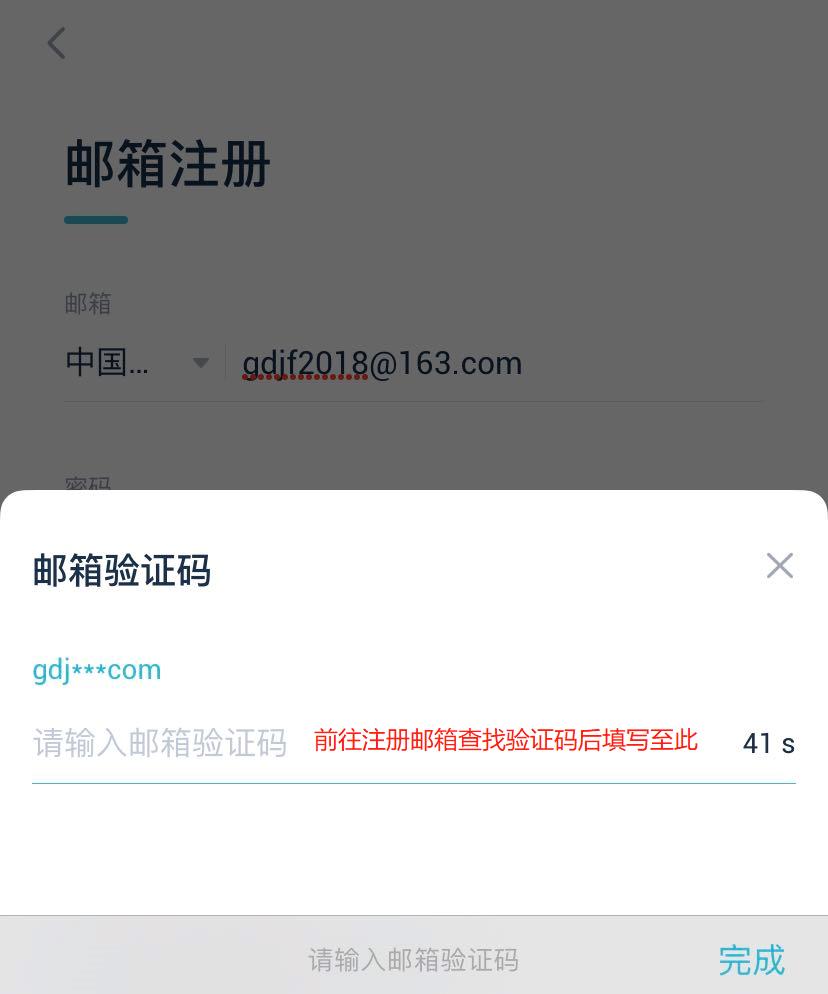
4.去注册邮箱查找AscendEX官方发送的验证码,填写完成后自动跳入手机绑定页面。
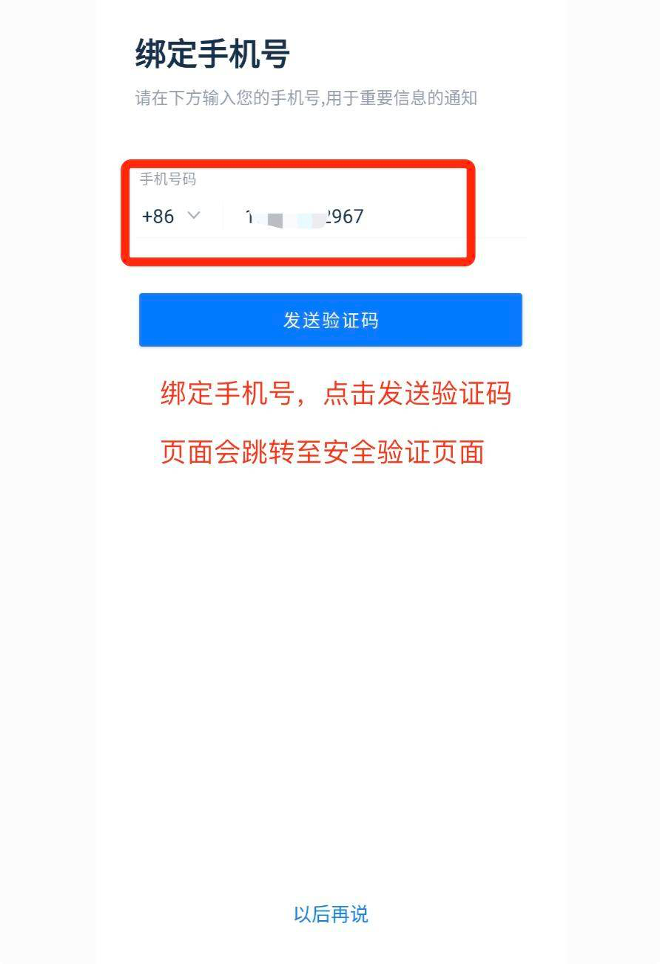
5.绑定手机号,点击发送验证码,页面会跳转至安全验证页面(也可选择以后再说)。

6.手机和邮箱会同时收到验证码,填写验证码之后,点击提交注册完成,注册完成即可登录进行交易。
手机网页(H5)账号注册
1.在手机浏览器搜索AscendEX进入AscendEX官网。

2.点击注册,进入注册页面。

3.点击邮箱或者手机注册,以邮箱注册为例,填写常用邮箱,地址选填中国内地,设置并确认密码,(推荐人那一栏为选填可以不写)。阅读并点击同意服务协议,点击注册即可进入邮箱验证码页面。

4.去注册邮箱查找AscendEX官方发送的验证码,填写完成后点击确认自动跳入手机绑定页面。

5.绑定手机号,点击发送验证码,页面会跳转至安全验证页面(也可选择以后再说)。
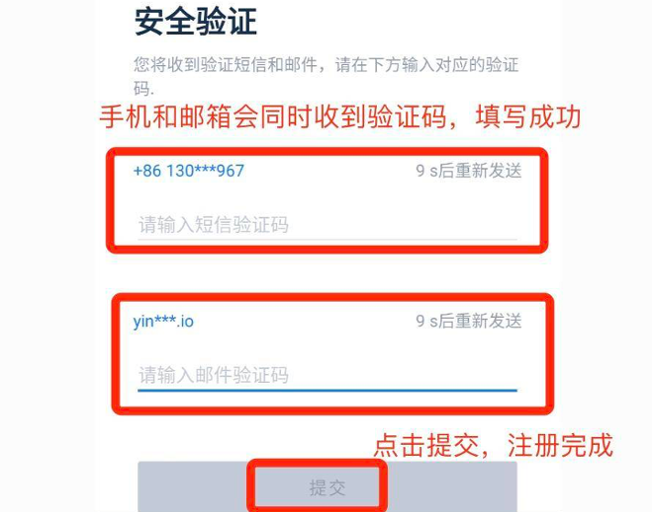
6.手机和邮箱会同时收到验证码,填写验证码之后,点击提交注册完成,注册完成即可登录进行交易。















