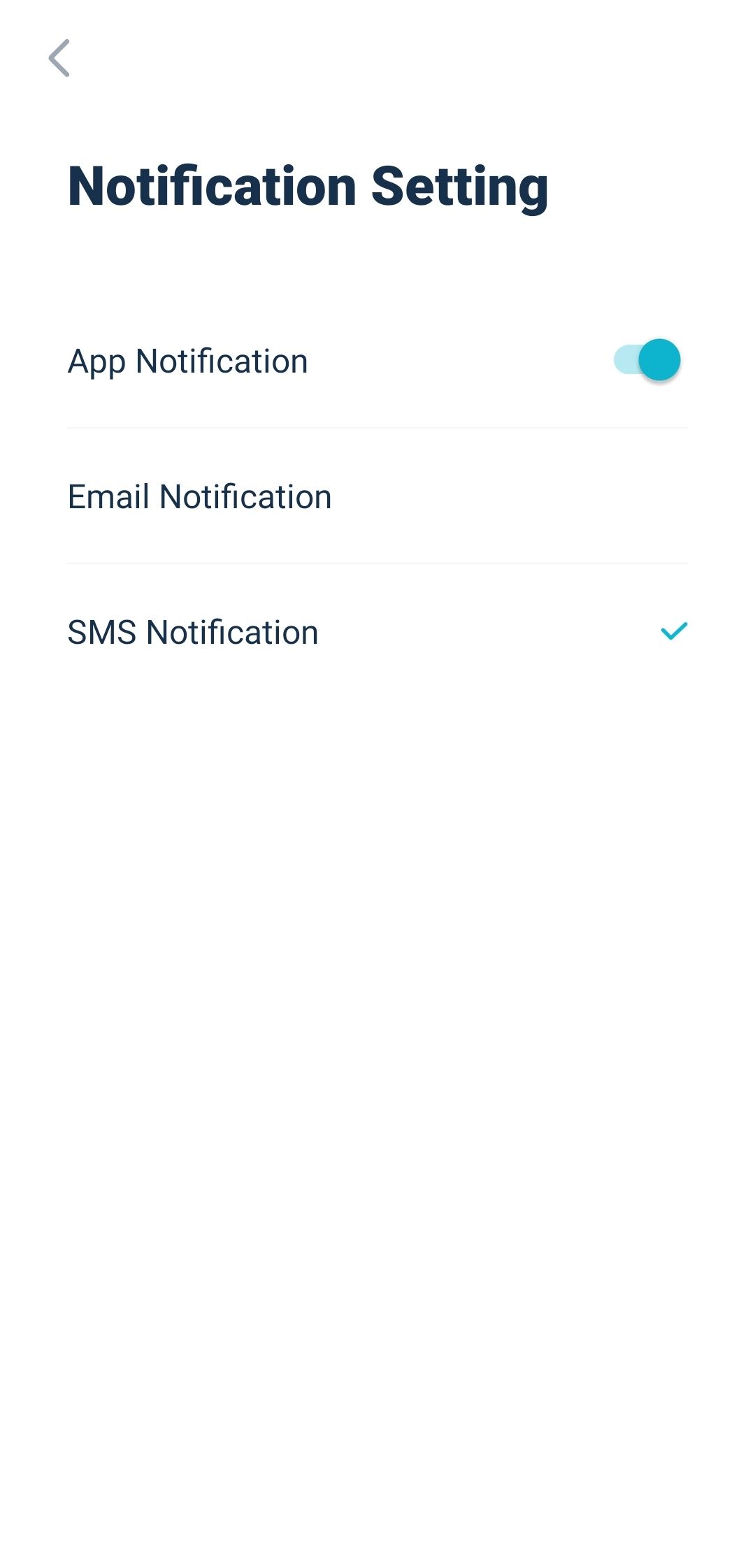AscendEX will send users notifications via SMS messages and emails when the following operations are performed: login, deposit, and withdrawal. Those notifications will facilitate users to receive information about their account’s movements in real time.
Where can I set up notifications?
1. Log into your AscendEX account via the App and click the personal profile icon on the top left of the Homepage.
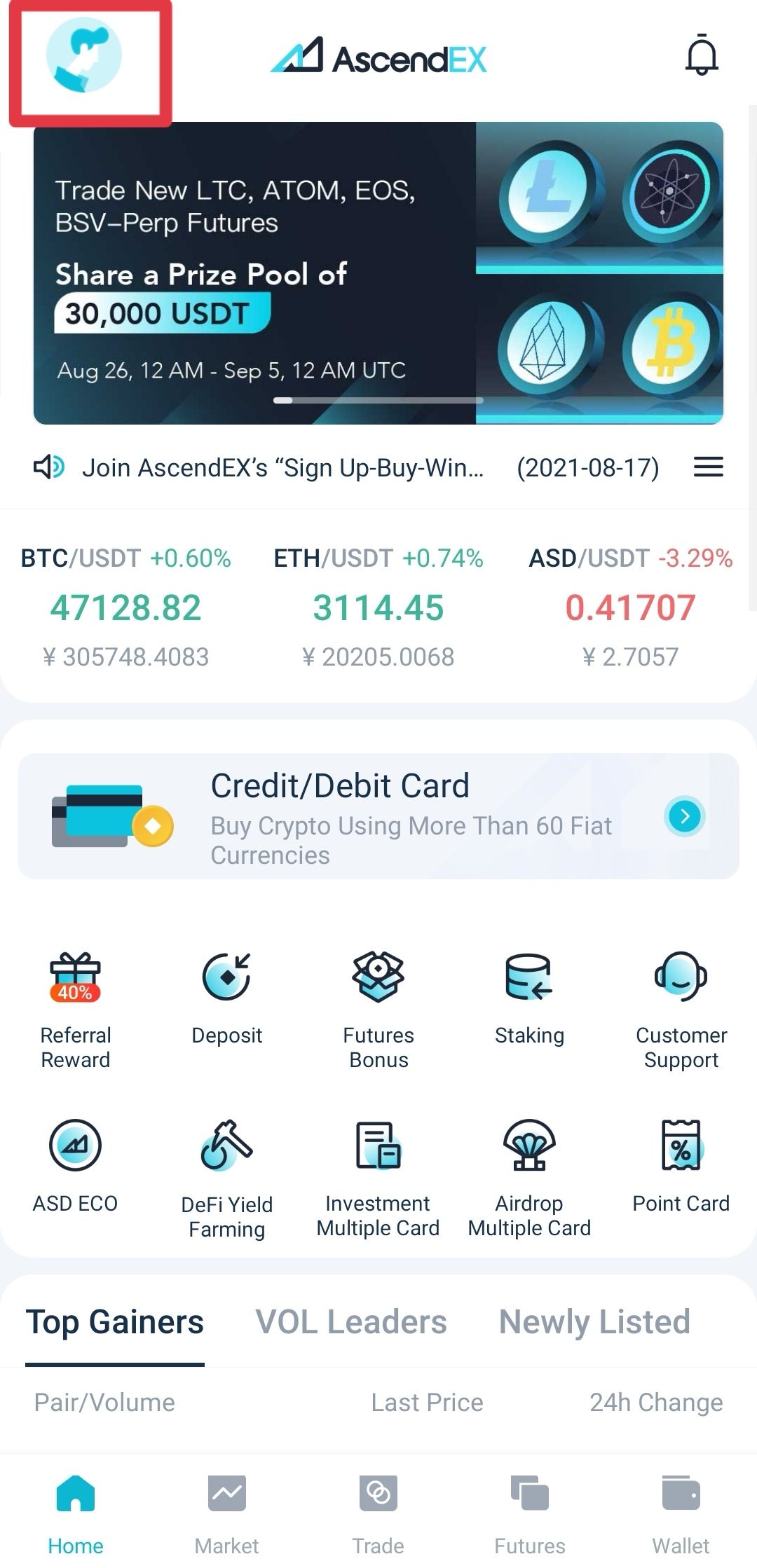
2. On the personal account page click Notification Setting.
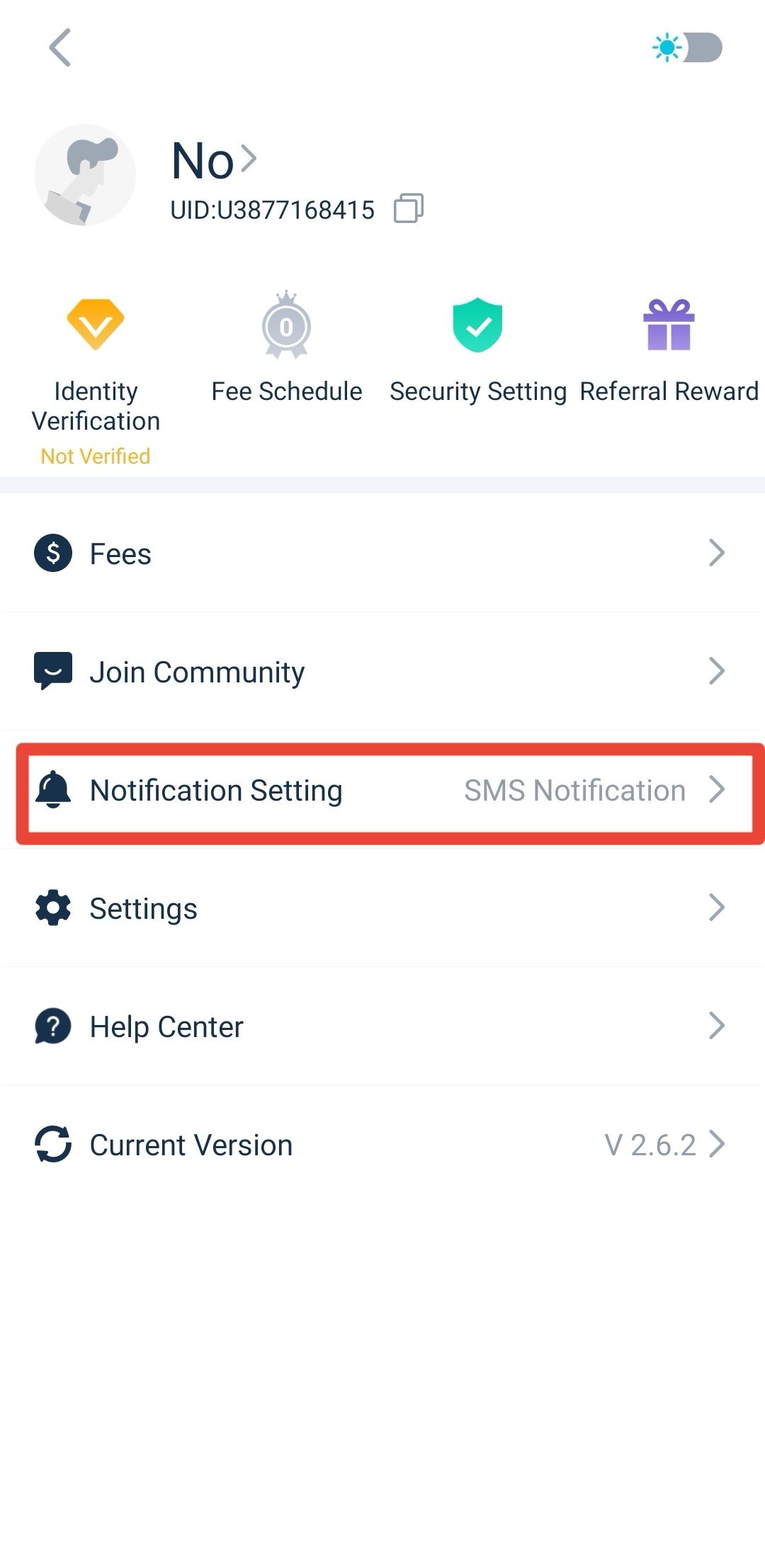
3. On the Notification Setting page select SMS Notification or Email Notification according to your preference.