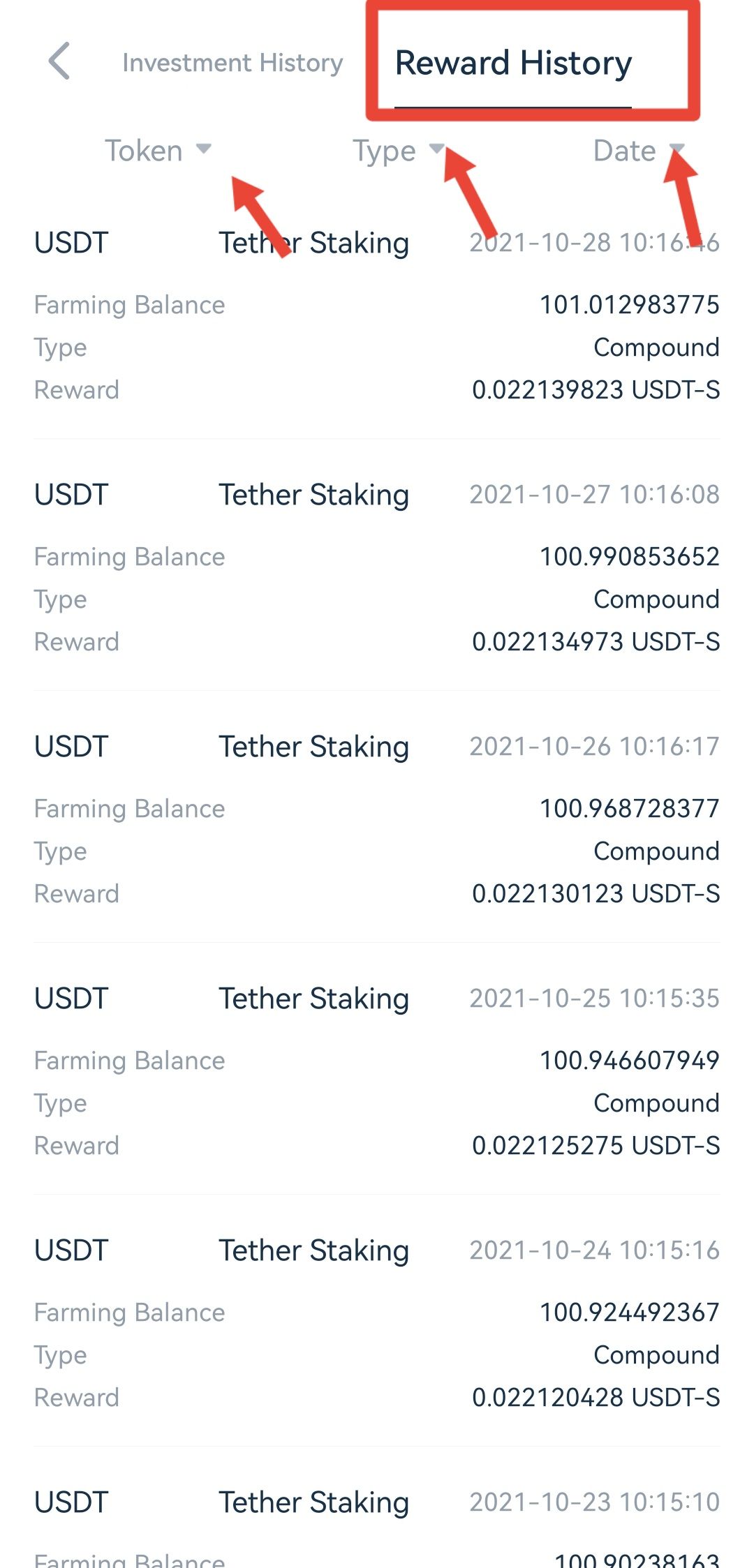Users can follow the two ways below to check out their rewards earned from Launchpool.
Option One: On the Launchpool Page
1. Open the AscendEX App, click Launchpool in the middle of the homepage.
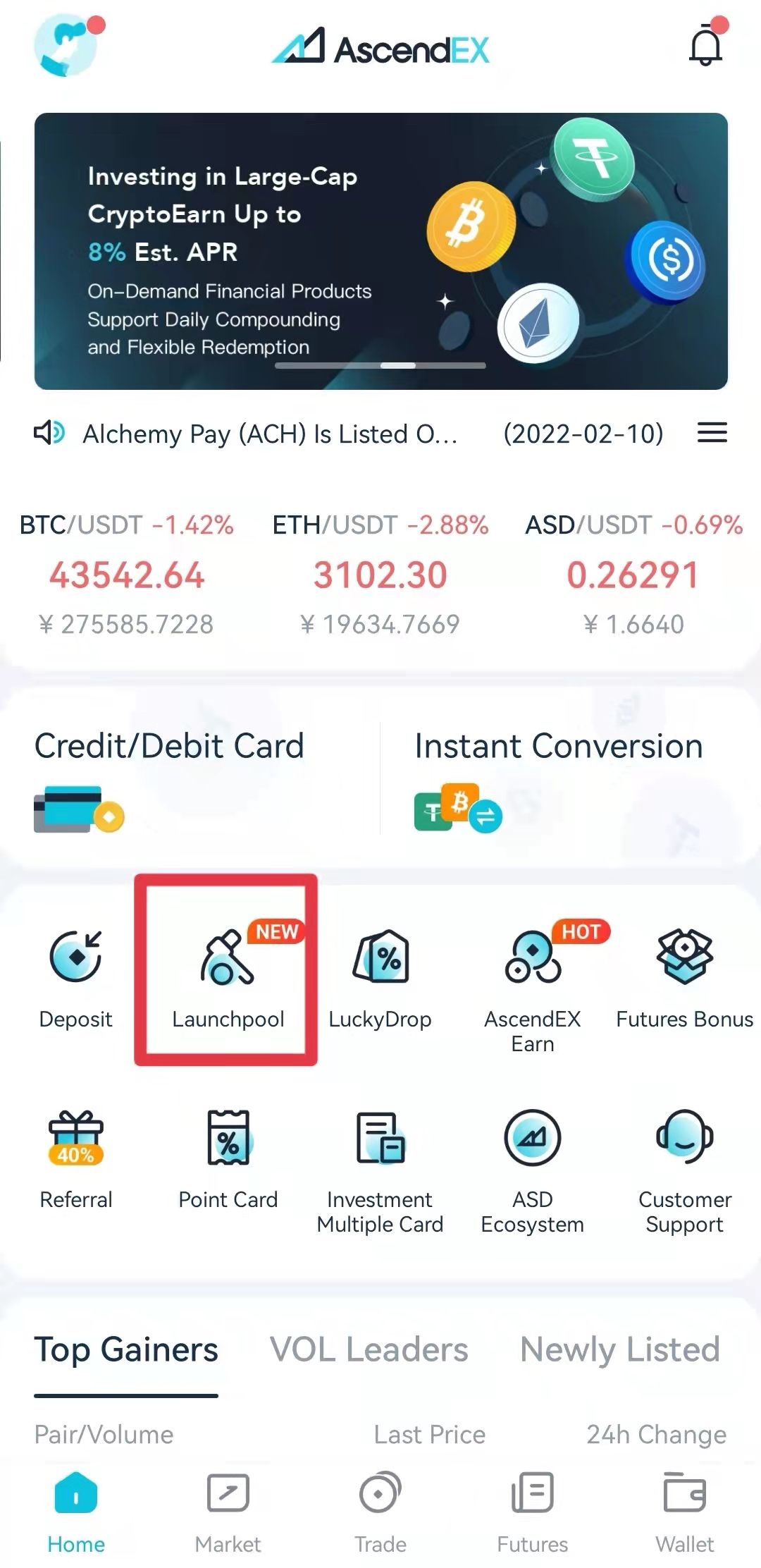
2. On the Launchpool page, click the file icon in the upper right corner to navigate to the investment history page.
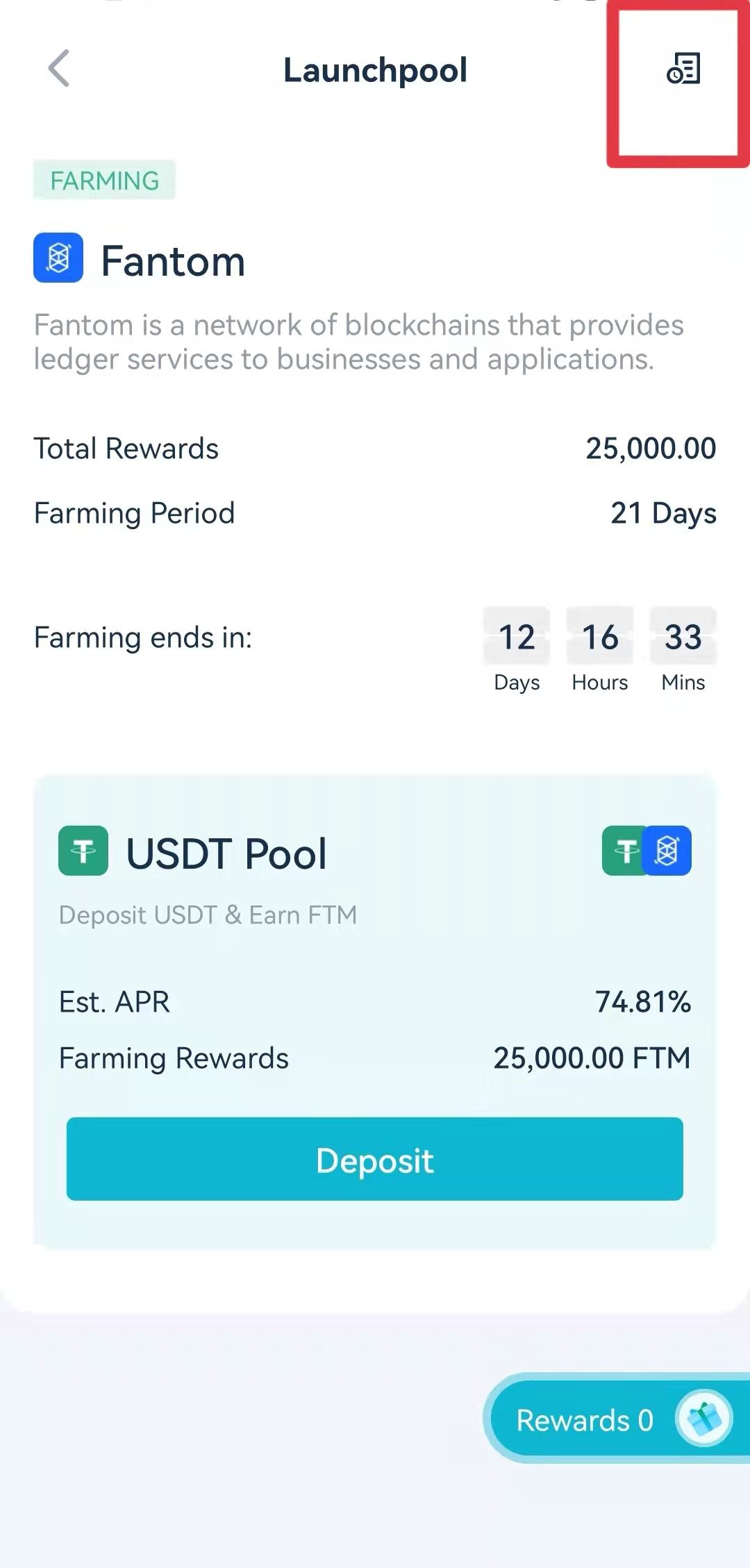
3. On the history page, click Reward History. You can also view the specific information using filters of token, type and date.
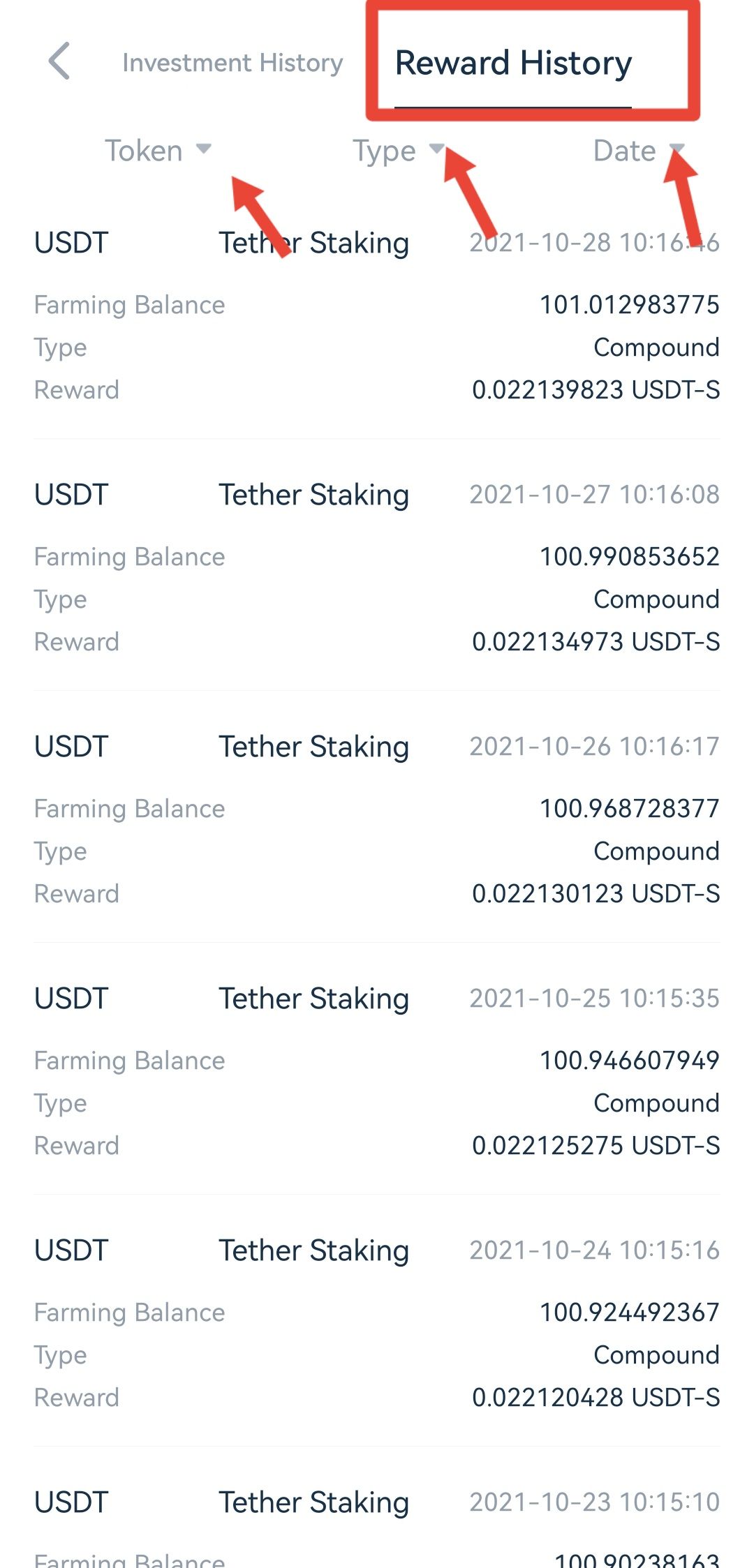
Option Two: On the Investment History Page
1. Open the AscendEX App, click Wallet on the bottom.
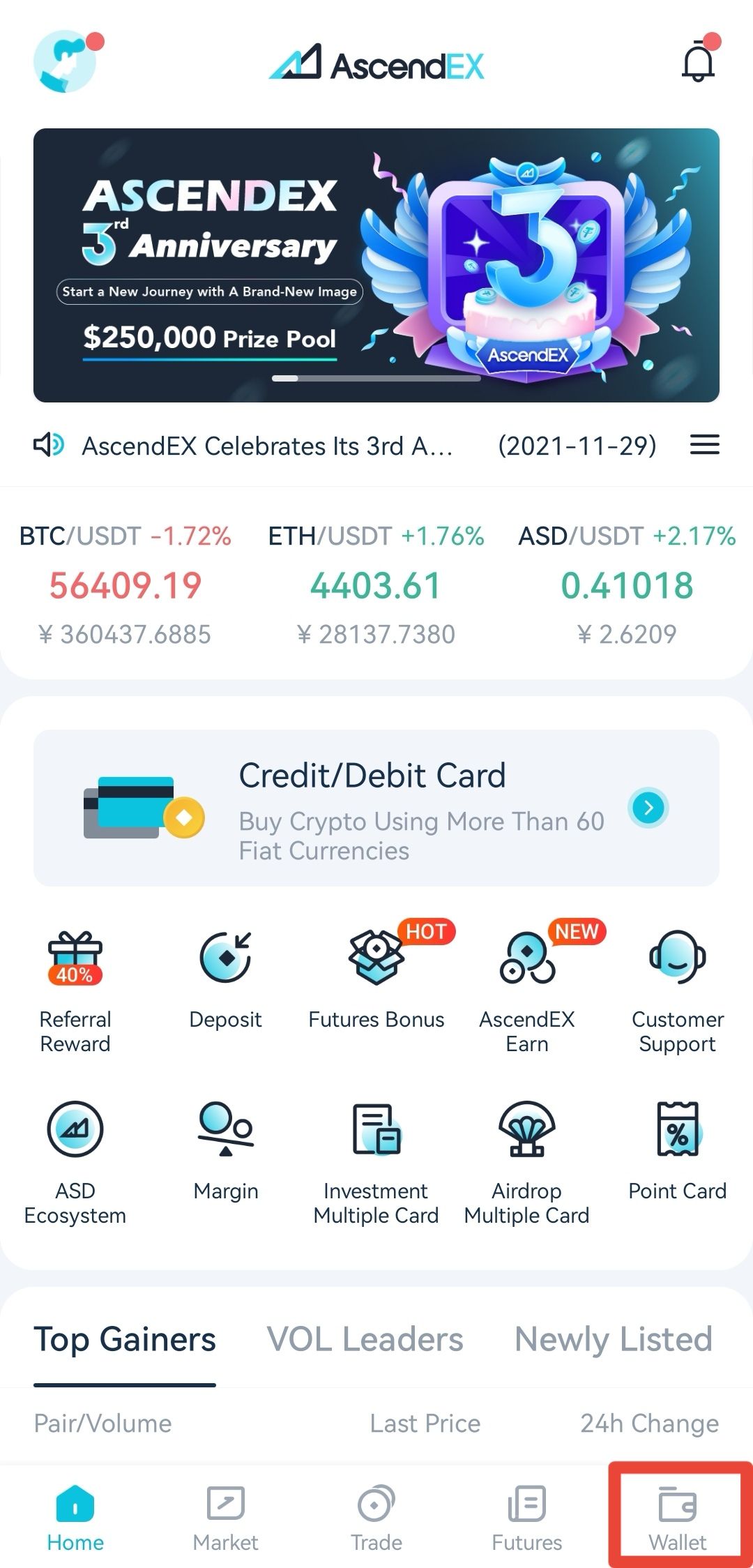
2. On the Wallet page, click Investment.
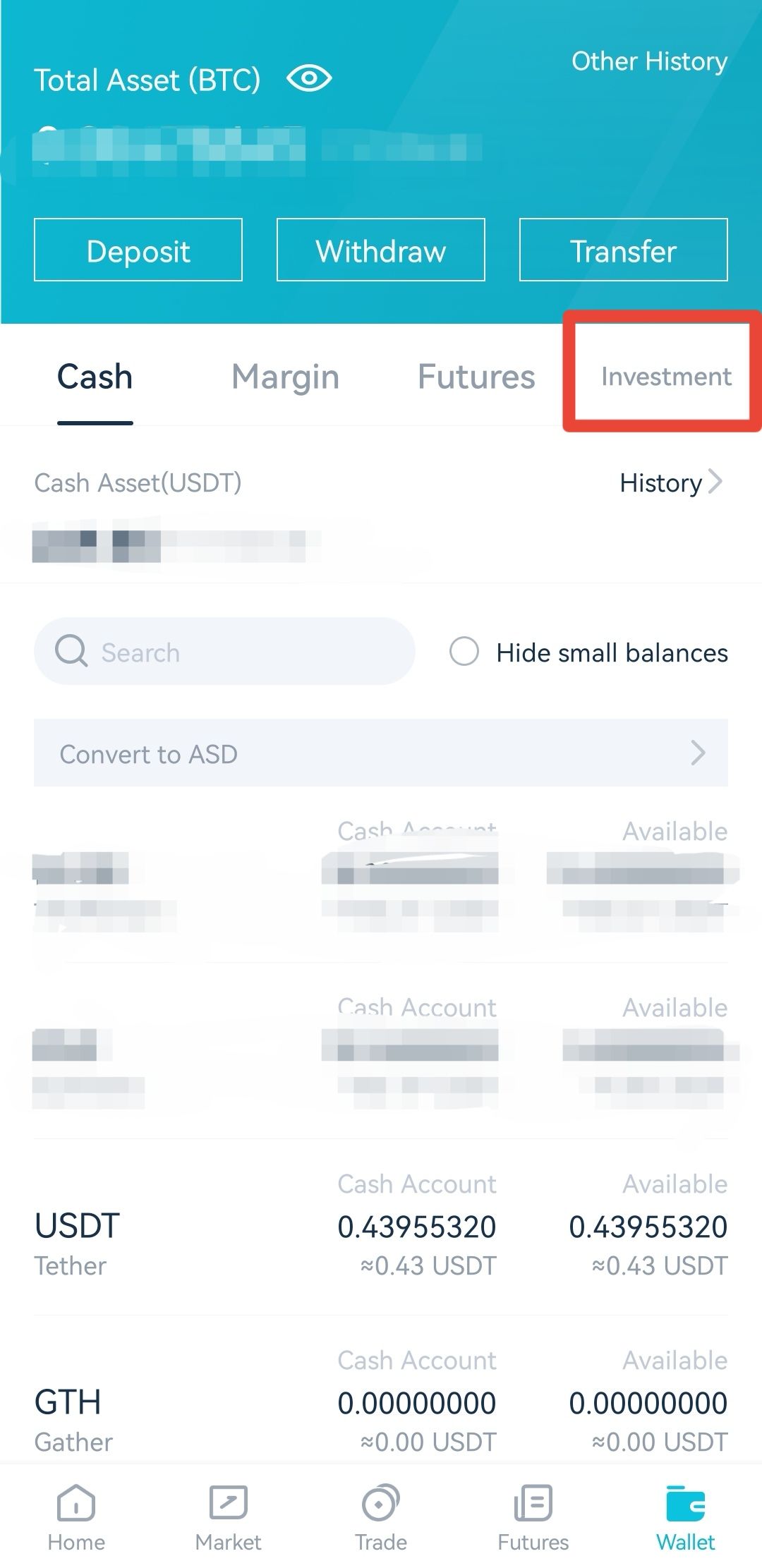
3. On the Investment page, click Investment History.
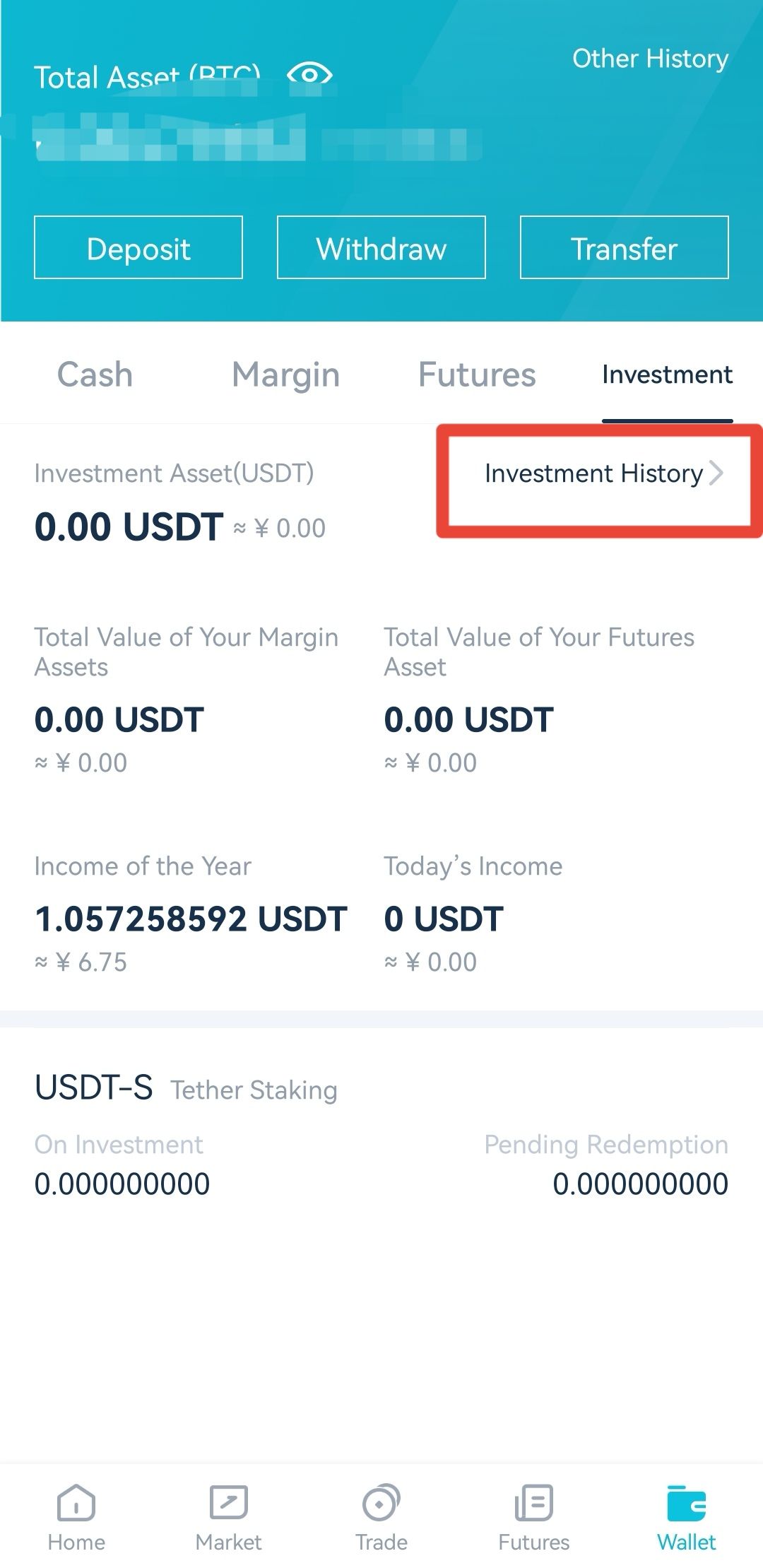
4. On the investment history page, click Reward History. You can also view the specific information using filters of token, type and date.