1.Go to AscendEX official website and click [Log in] in the upper right corner of the page.
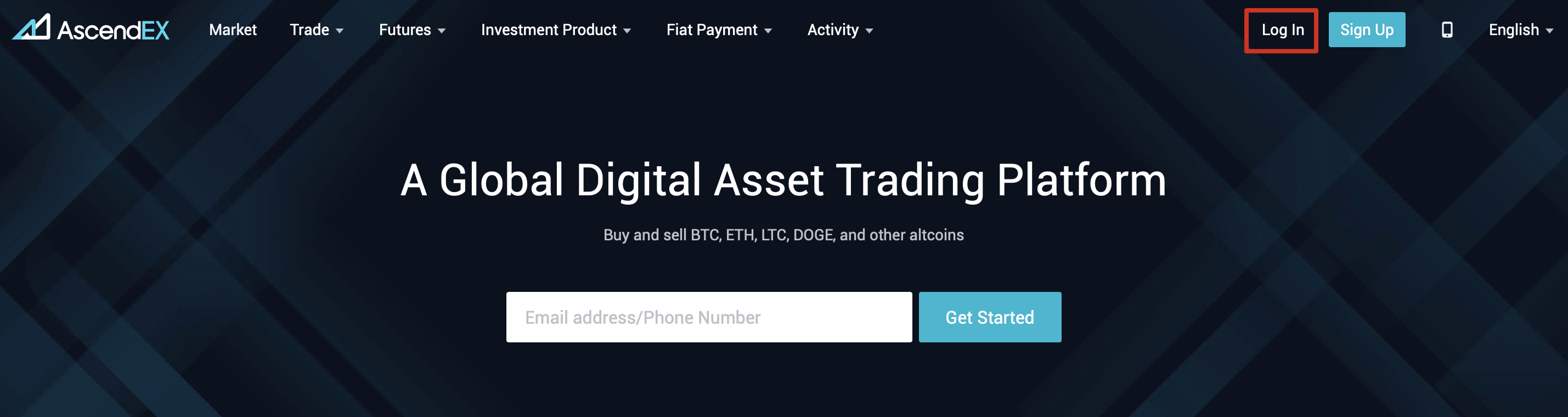
2. Click [Reset Password].
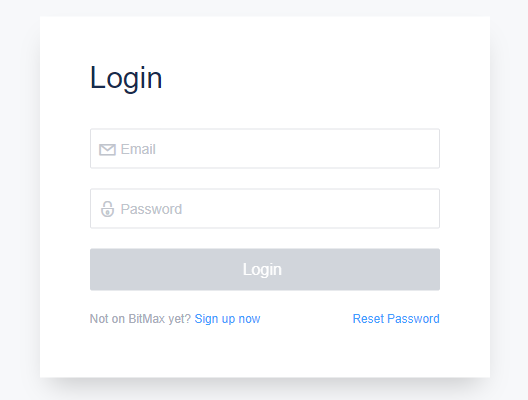
3. Please input the email address you used to register, click [Send Mail], and the system will send you a password reset email.
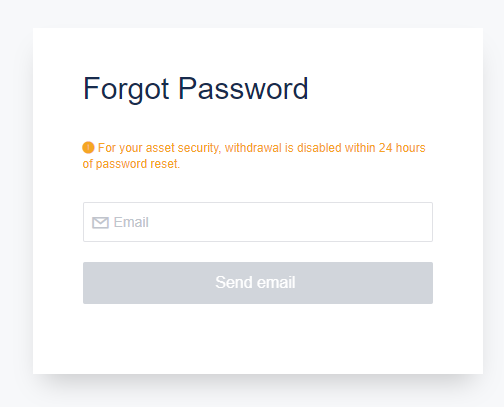
4. Please check your email box, if you do not receive the email, please click [Send Email] again.
5. Please log in your email to check your password reset email, enter confirmation code.
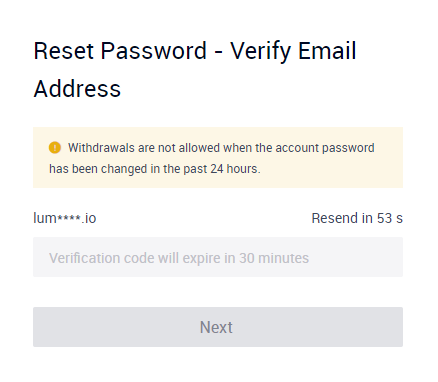
6. Please reset your log in password, input twice, click [Change].
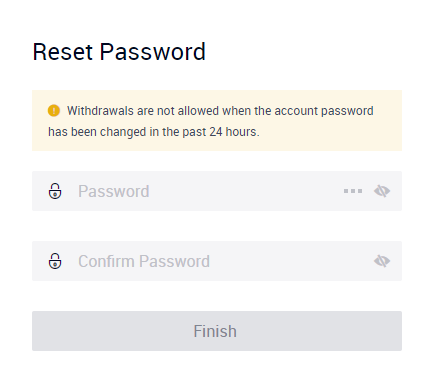
7. If you change your password successfully, please try to log in again to AscendEX.











