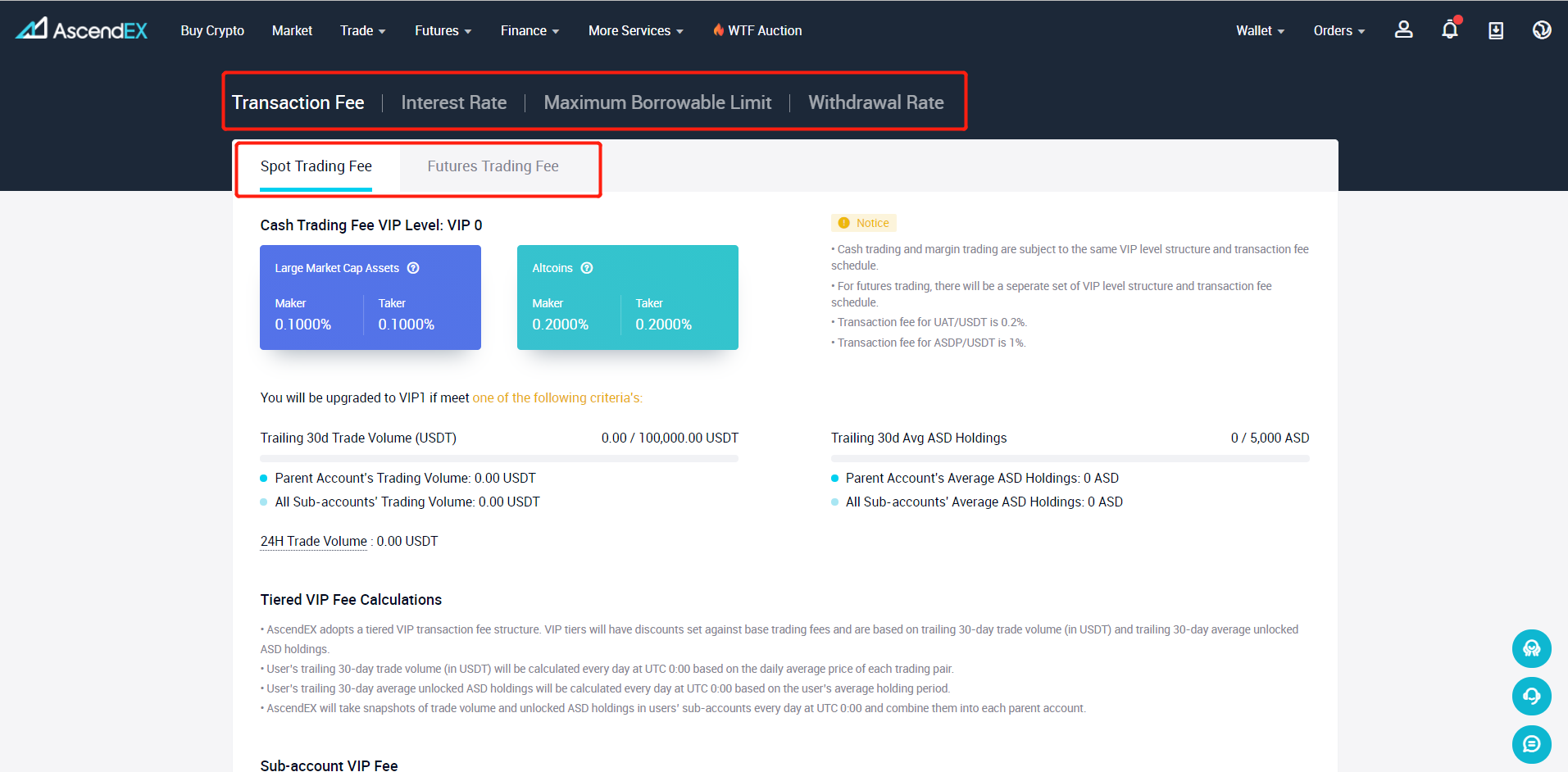1. Log in to AscendEX website and click on profile icon in the upper right corner of the homepage. Select “Account Fee Rates” in the dropdown menu.
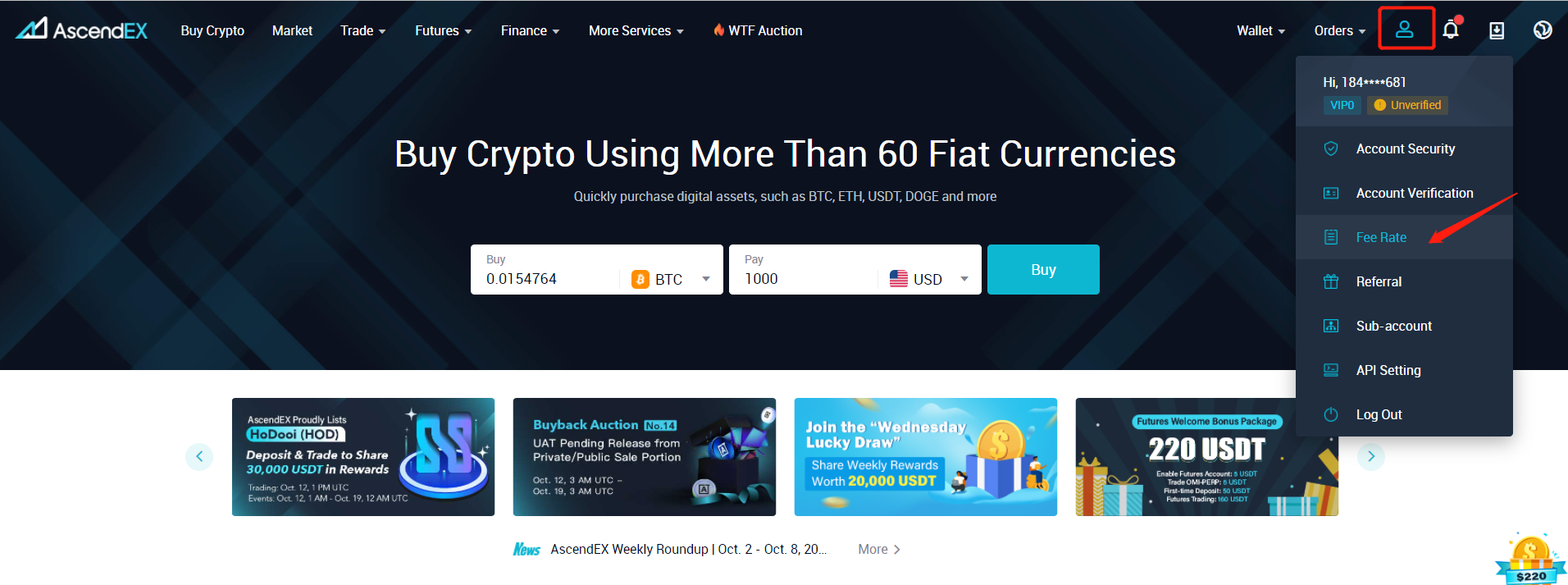
2. On the Account Fee Rates page, click to check the cash trading fees, futures trading fees, as well as the details about margin interest rates, loan quota and withdrawal fees.