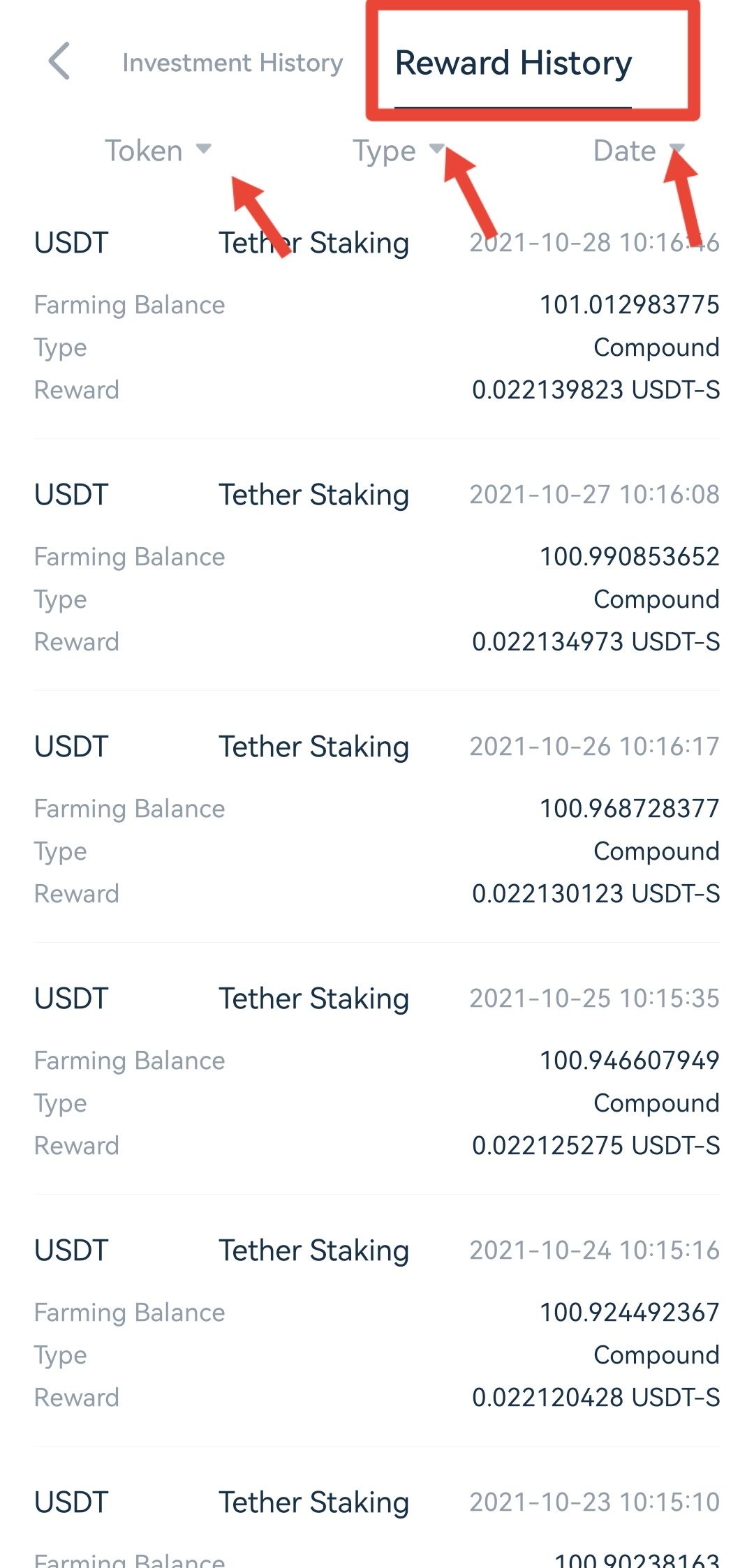1. Check on “My Staked Assets” Page
1) Open the AscendEX App and click “AscendEX Earn” in the middle of the homepage.
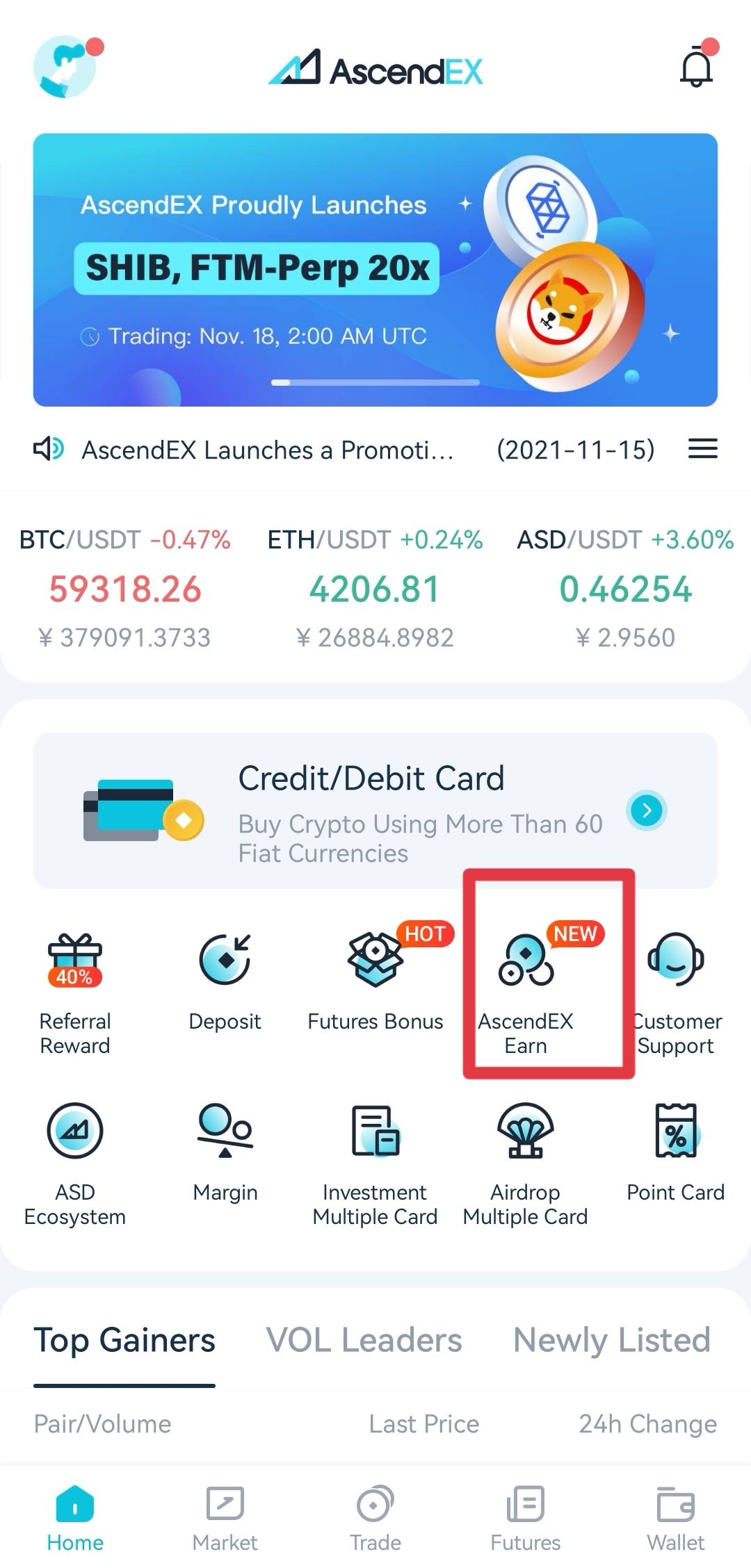
2) Press the “Staking” button on “AscendEX Earn” page.
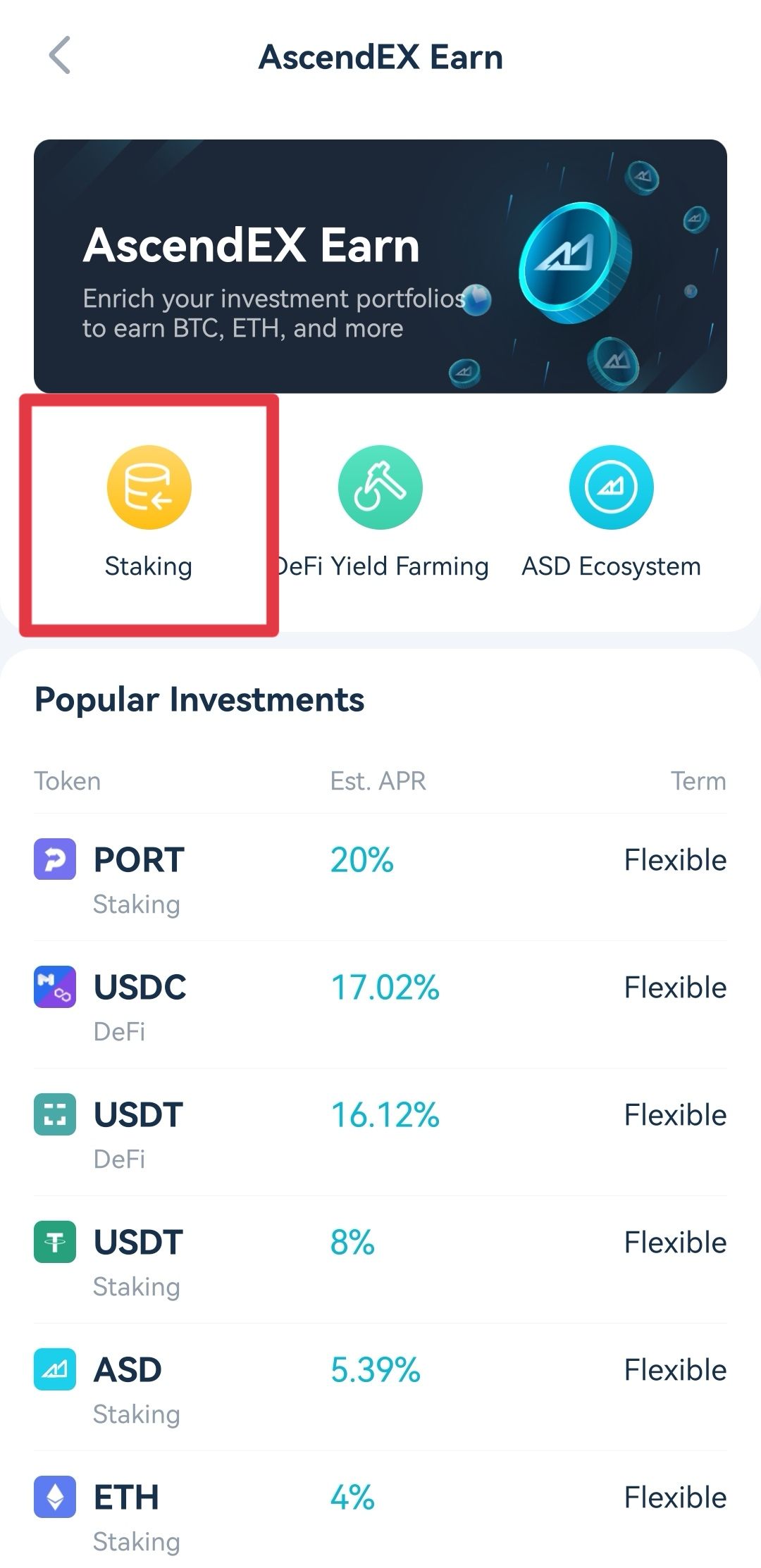
3)On the “AscendEX Staking” page, click on the icon in the upper right corner.
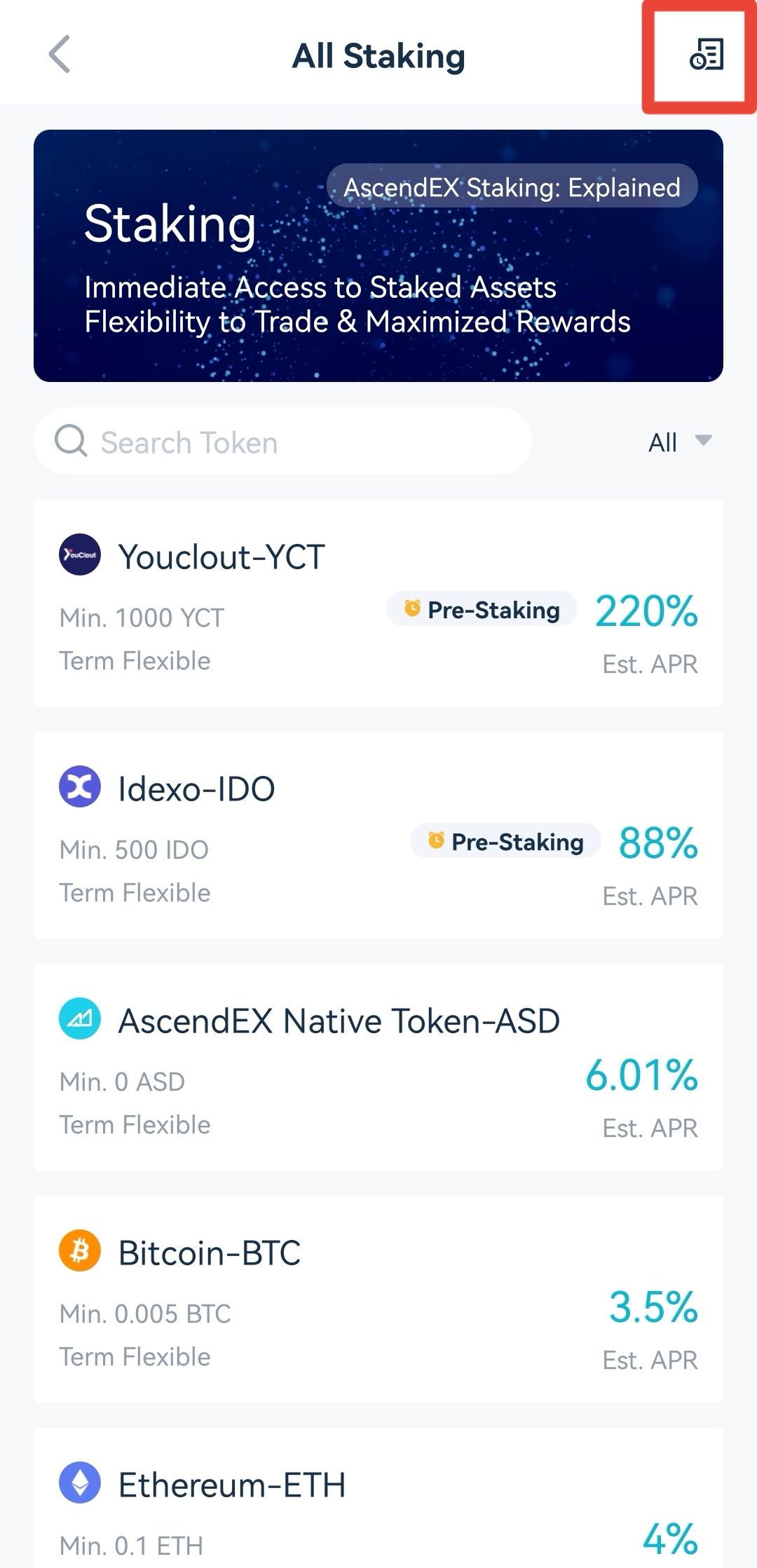
4) Enter “Investment History” page, click “Reward History” to check staking reward history. You can also user filters such as token type, reward mode and date to view the details.
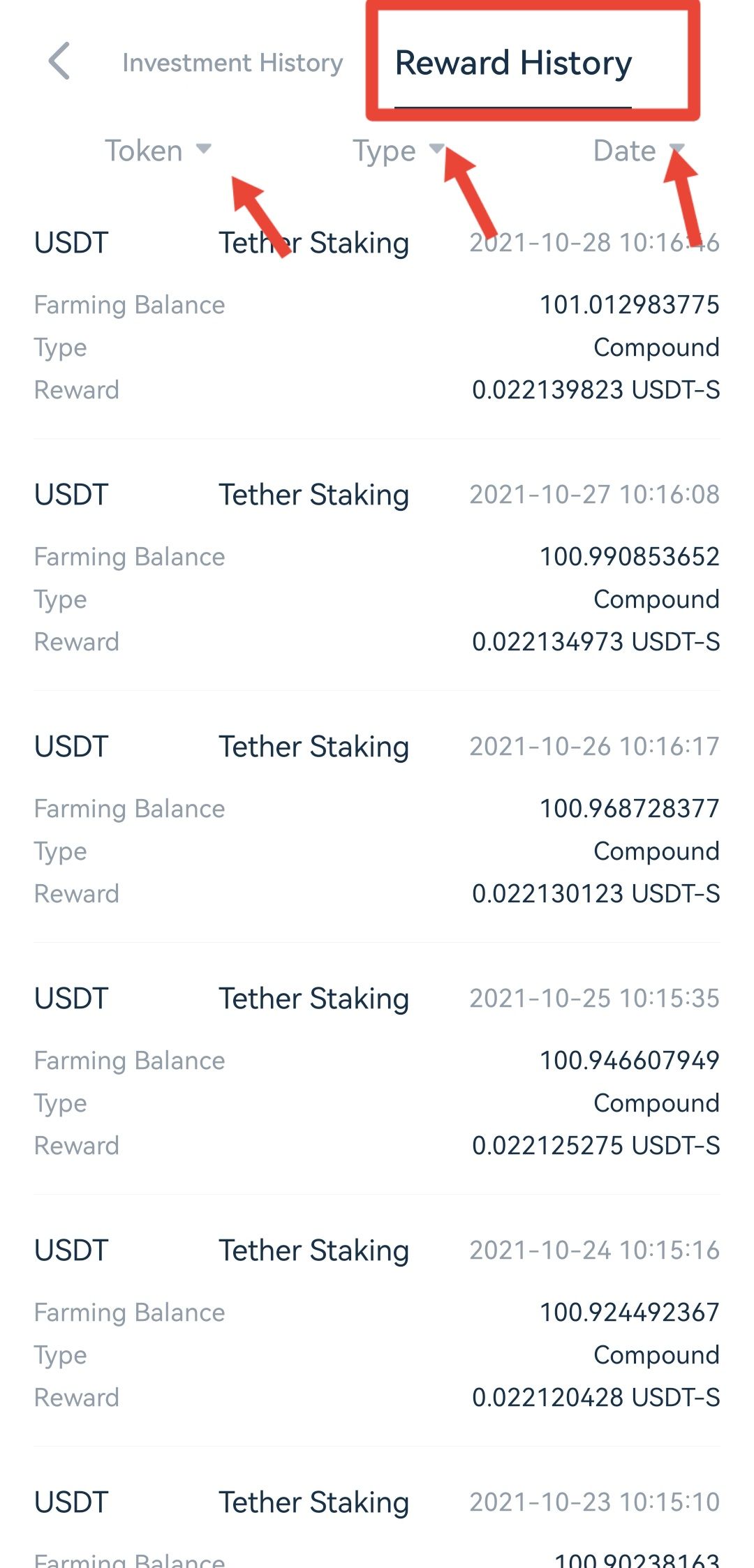
2. Check from “Investment History”
1) Open the AscendEX App and click on “Wallet” in the lower right corner of the homepage.
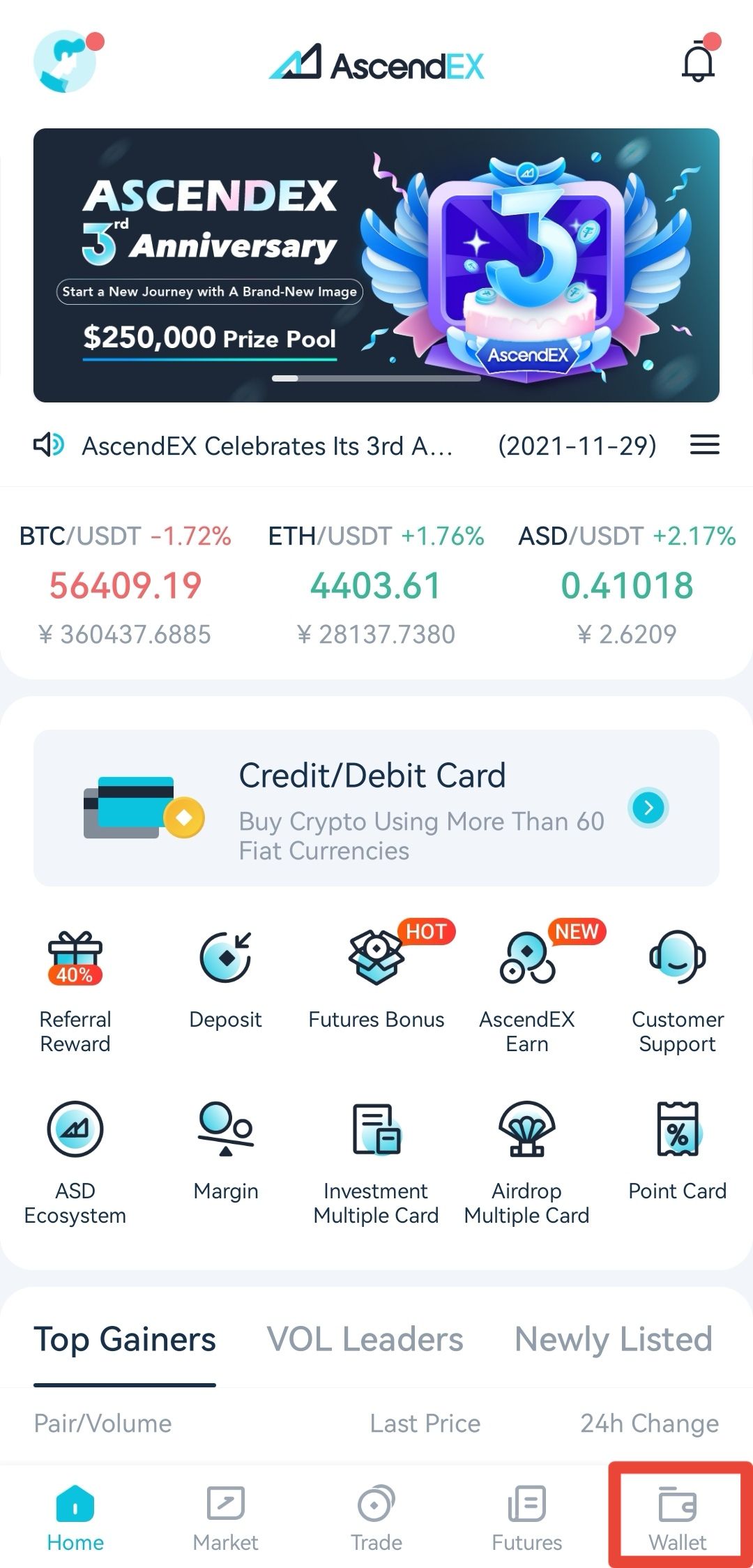
2)Press the “AscendEX Earn” button on the “Wallet” page.
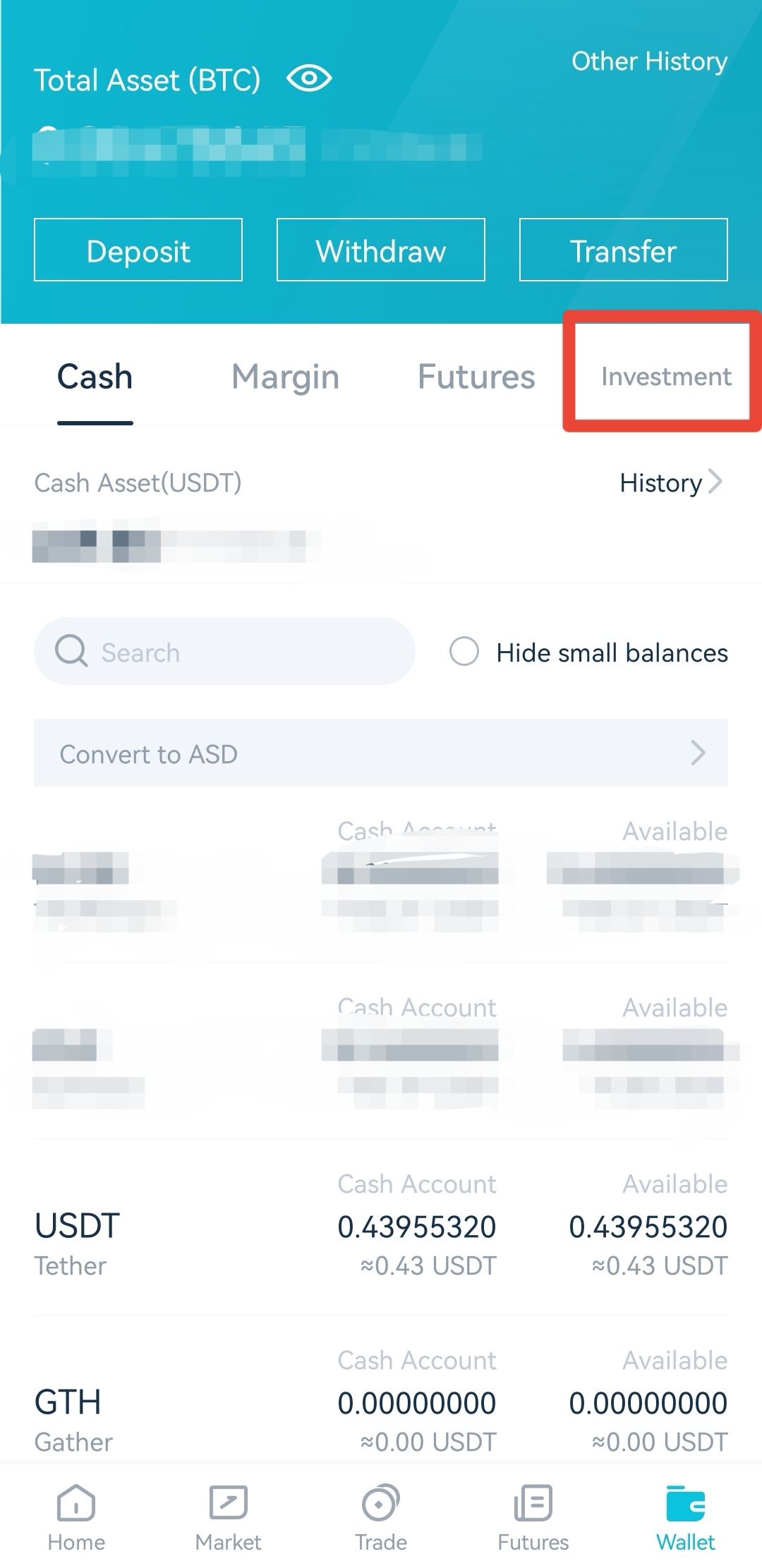
3)Enter the “Investment History” page, click on “Reward History”.
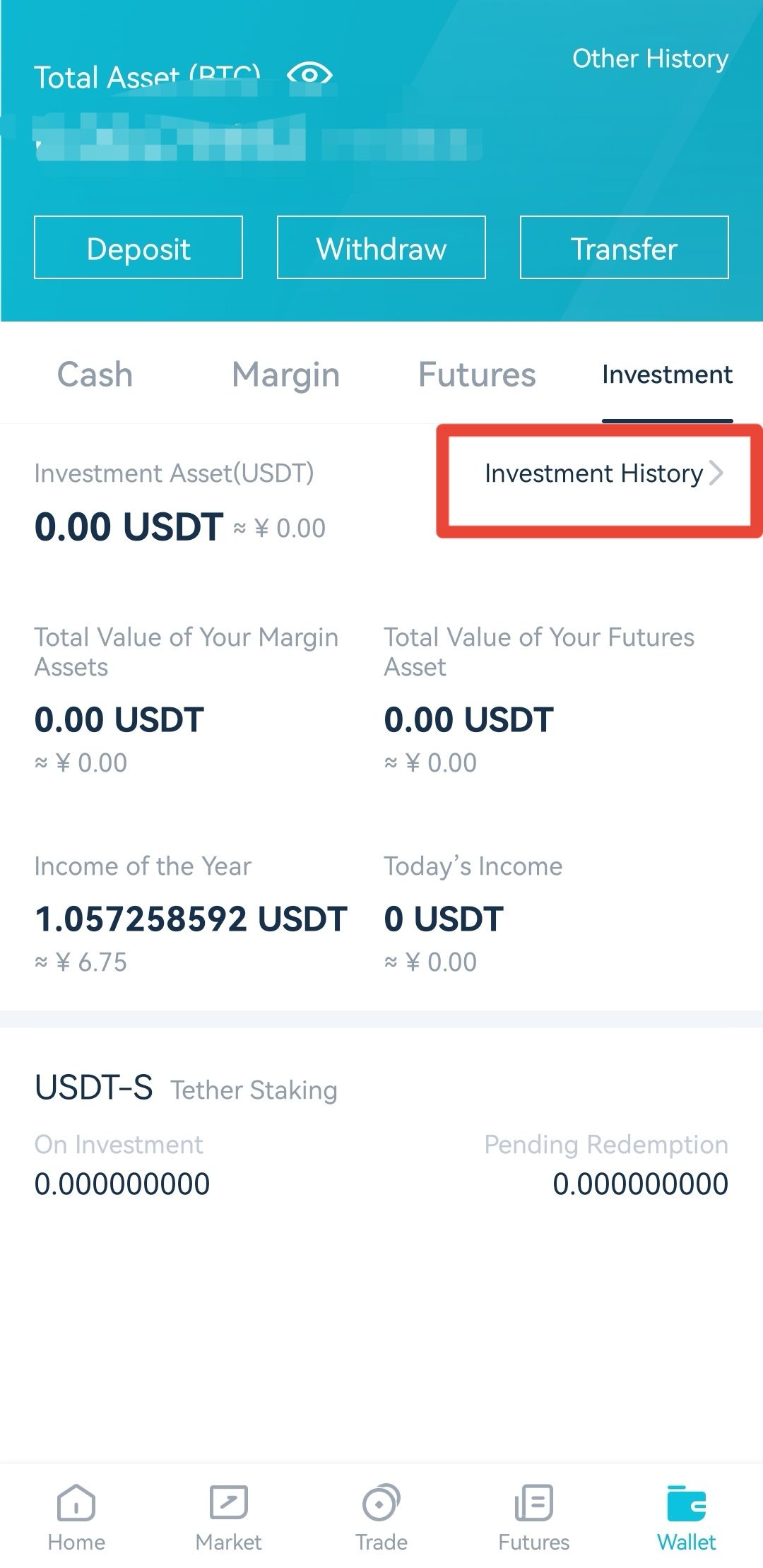
4)On “Reward History” page, you can check your staking rewards. You can also user filters such as token type, reward mode and date to view the details.