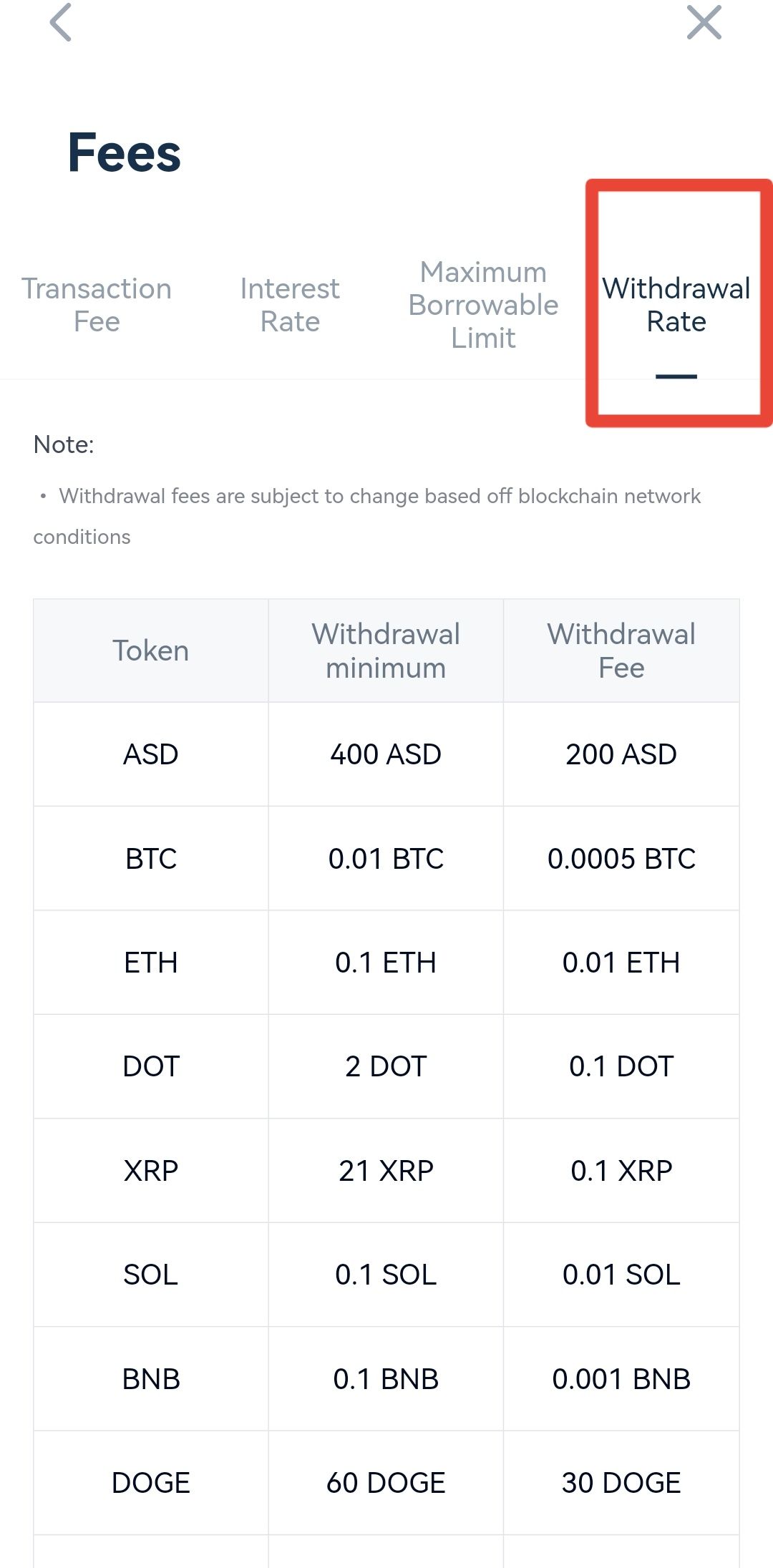What Are Withdrawal Fees?
When users withdraw their digital assets from AscendEX platform to an external address, they need to pay a withdrawal fee. The fees will be used as rewards for miners or blockchain nodes operating and verifying on-chain transactions to ensure the operation of the blockchain network.
Withdrawal fees vary depending on the specific tokens being withdrawn. The withdrawal fees of a token will change in accordance with the real-time network status of the token, please check the current withdrawal fees information on the withdrawal page of the token when a request for withdrawal is issued. In addition, you can directly navigate to the withdrawal fee rate page or refer to the following steps to check the withdrawal fee information of a specific token:
How to Check Withdrawal Fees
1. Open the AscendEX App and click on the profile icon in the upper left corner of the homepage.
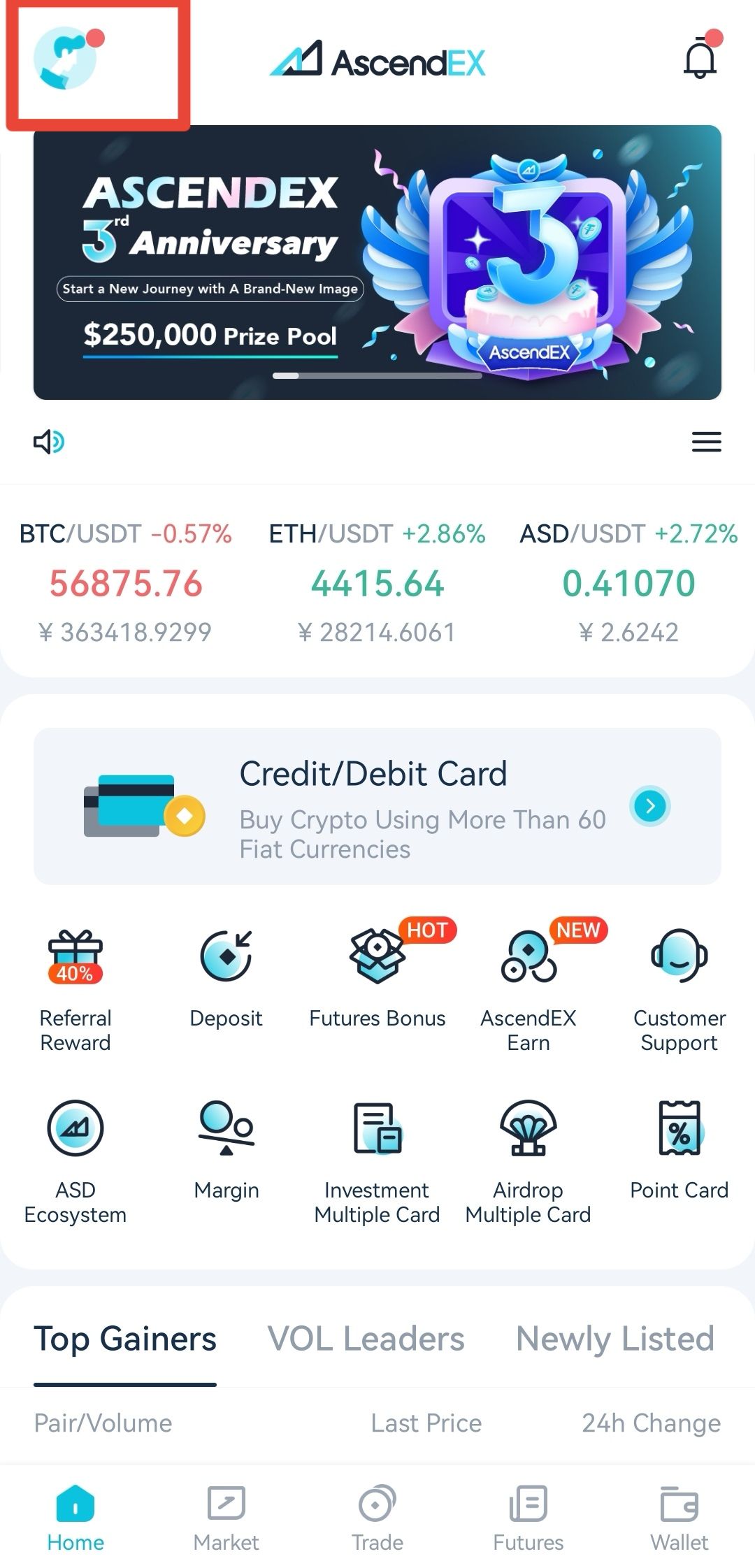
2. Press “My Account” button and click “Fee Rates”
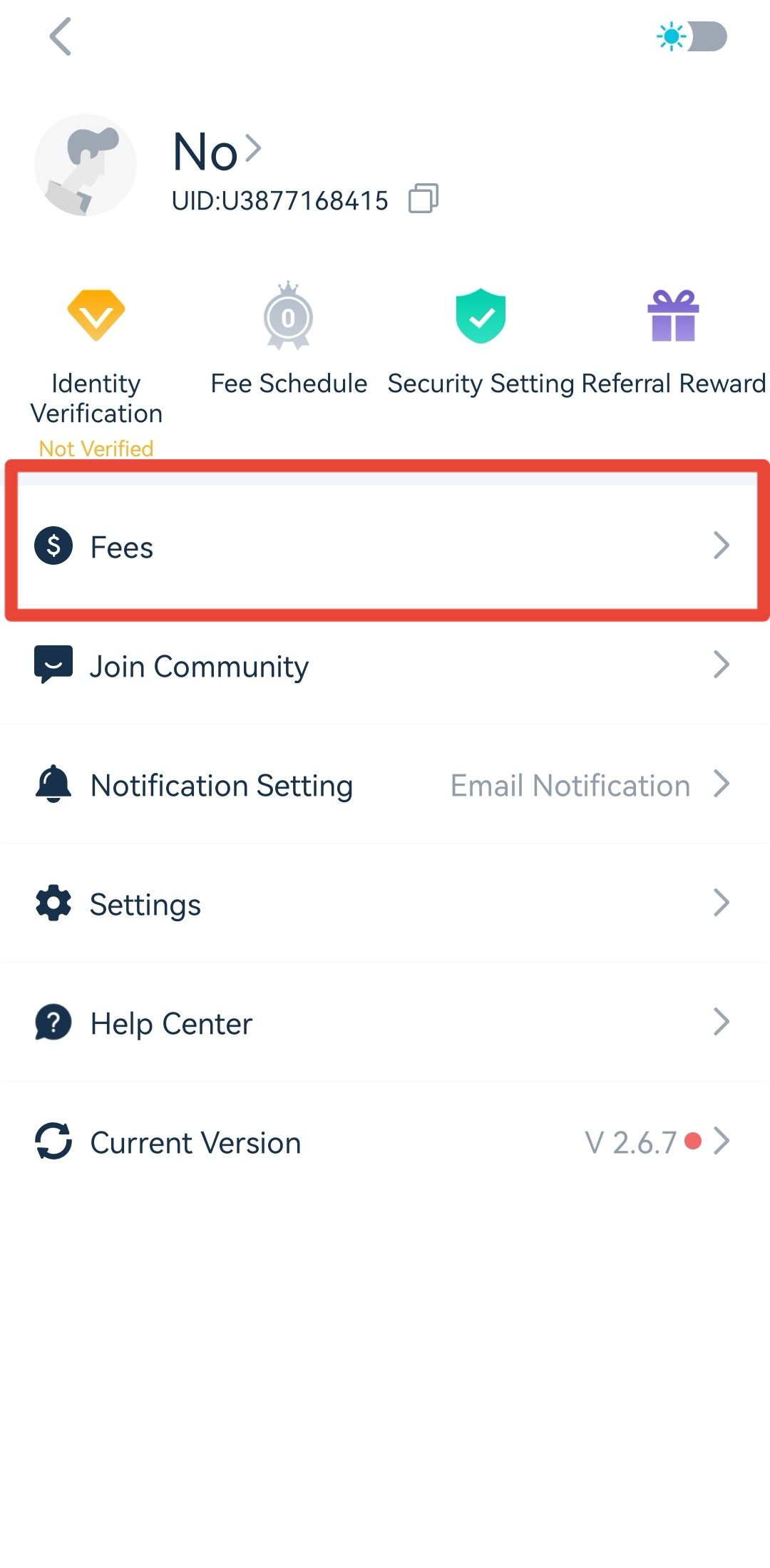
3. On the Fee Rate page, click “Withdrawal Fee Rate” to check the min. withdrawal amount and withdrawal fees for all tokens.