Whenever users trade, there will be a small balance left behind in their account wallet after the transaction. On AscendEX, a small account balance refers to assets worth less than 0.001 BTC. AscendEX allows users convert a small balance into ASD.
The following are steps to convert a small balance into ASD:
1. Log in to your AscendEX account on your app, go to [Wallet] at the bottom right of the homepage.
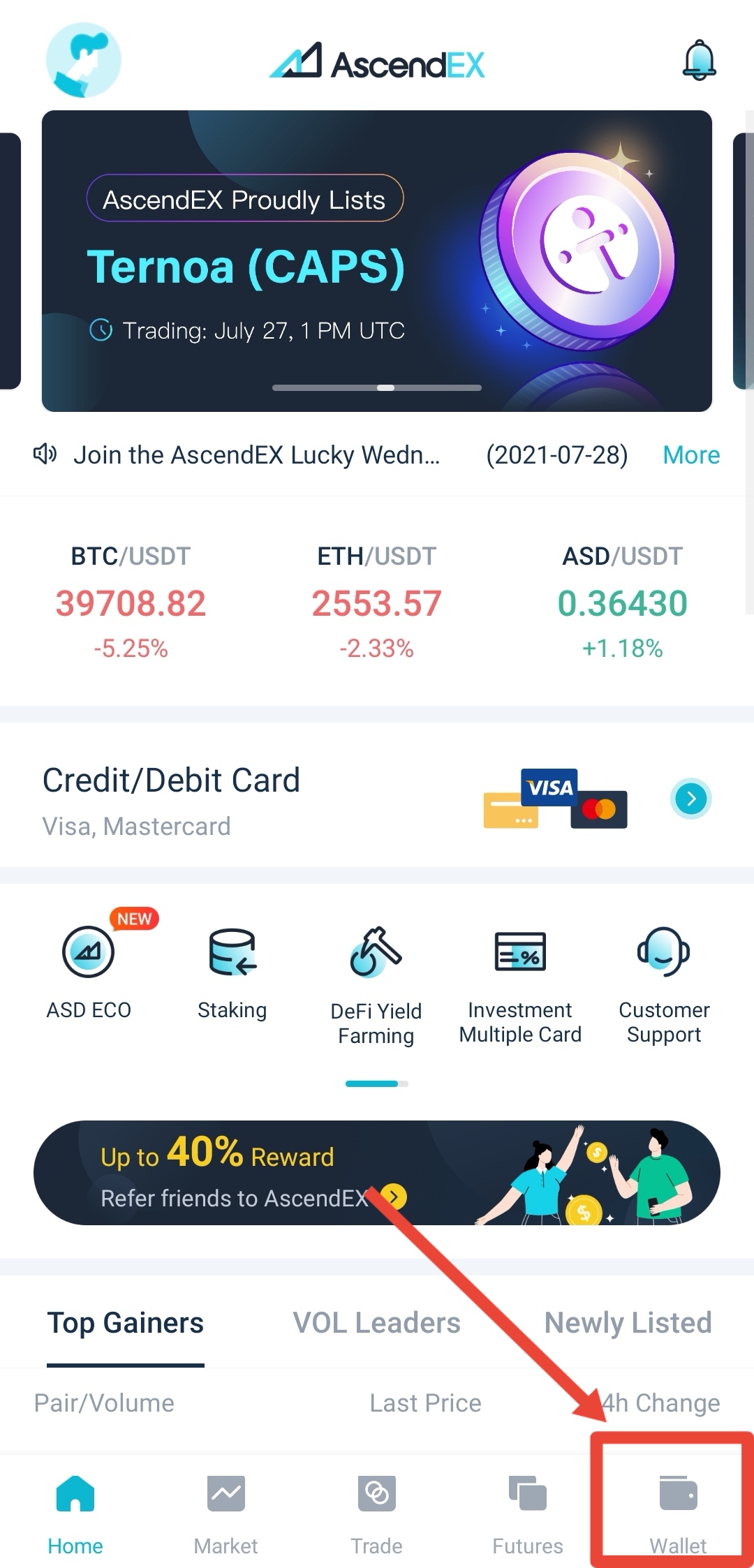
2. On the Wallet page, click [Convert to ASD] at the center of the page.
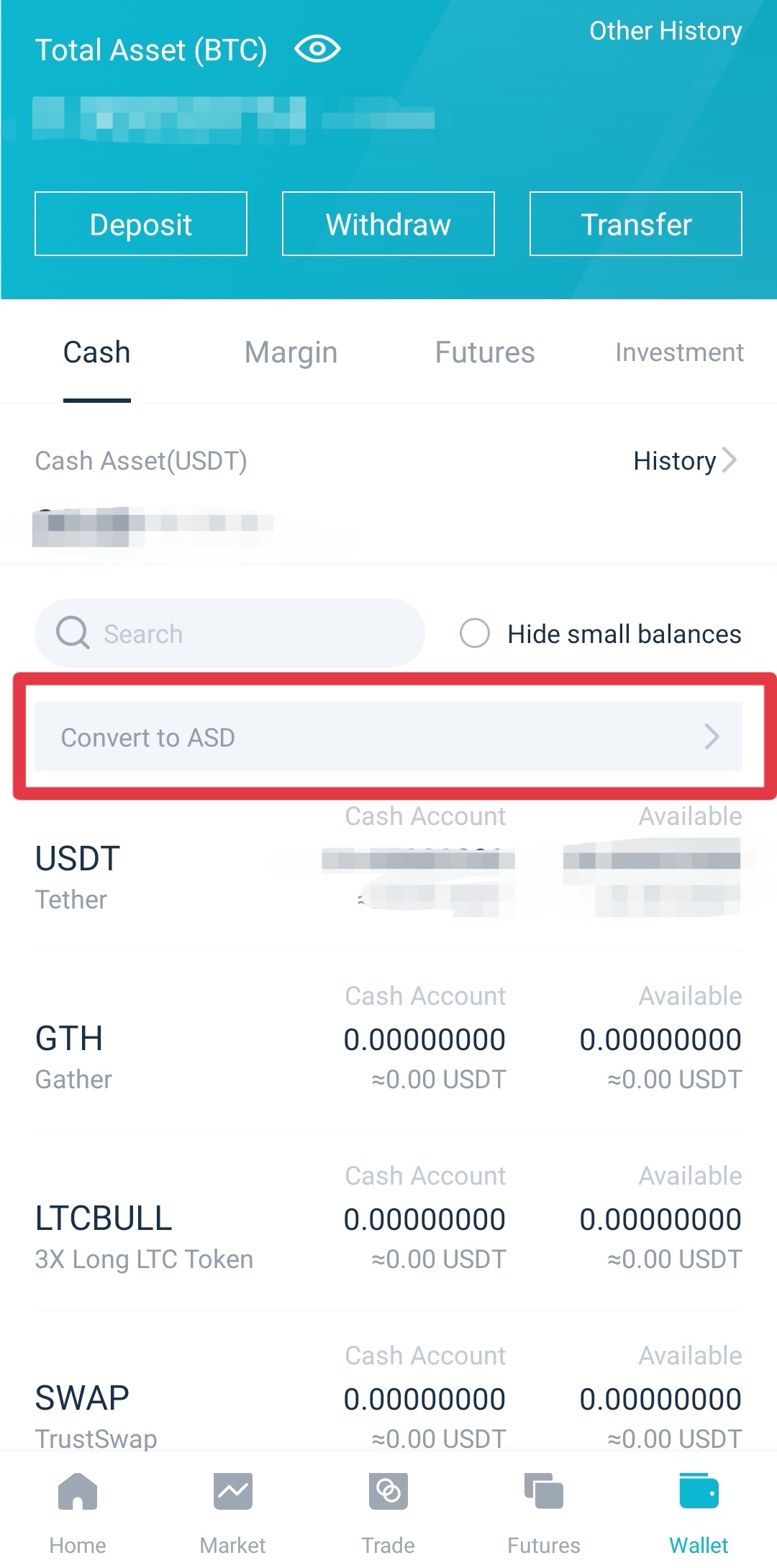
3. Select the token you want to convert or click [Select All] to select all tokens, then click [Convertto ASD] to complete conversion. You can check [One-click Conversion History] on the upper right of the page for conversion history.
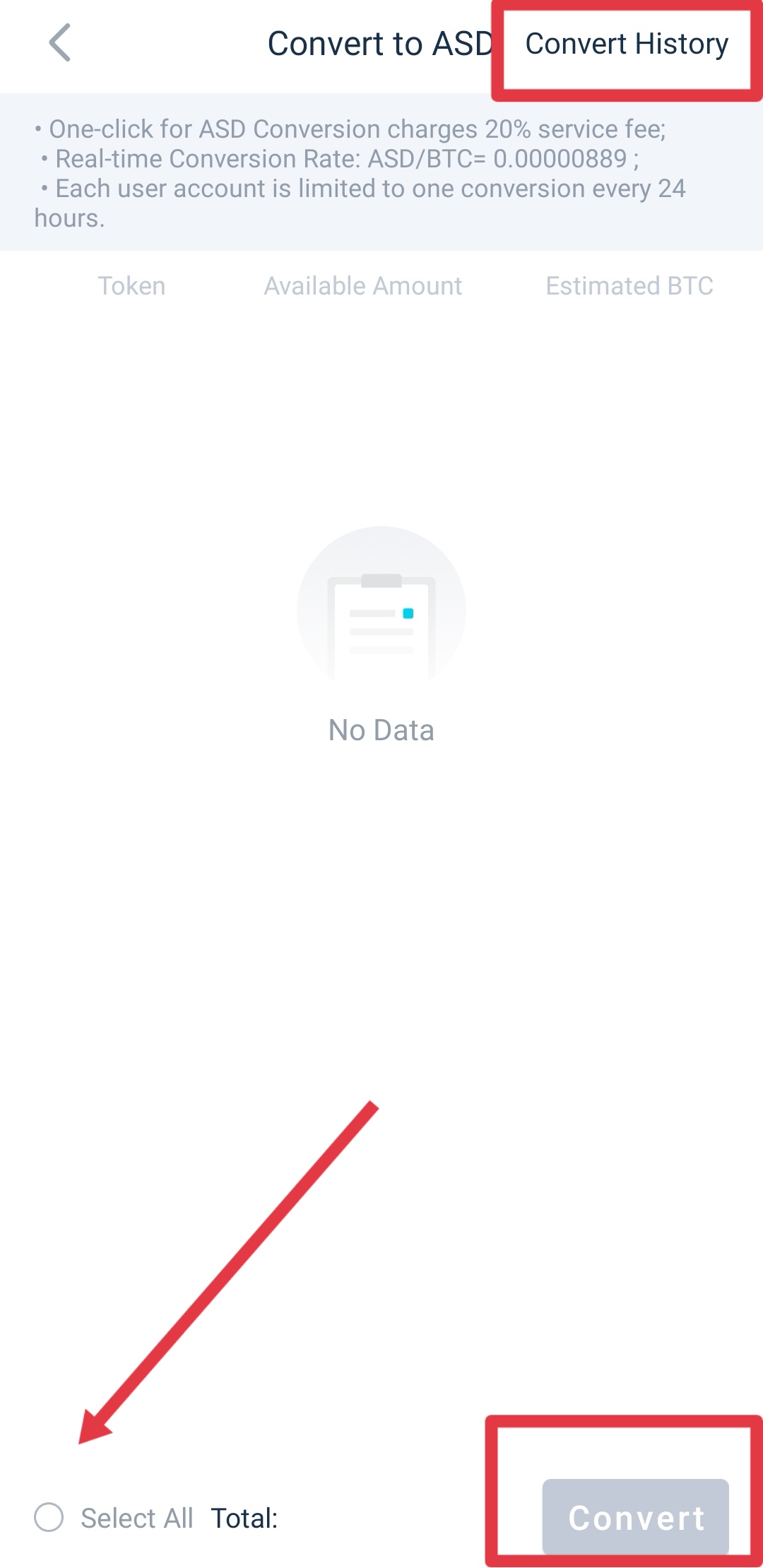
Notes:
1. Users can convert a small balance of multiple tokens into ASD with the one-click instruction.
2. Only one conversion every 24 hours is available for each AscendEX account.
3. Tokens to be converted must be non-ASD tokens and not be delisted tokens.
4. One-click for ASD Conversion charges 6% of conversion amount as a service fee.
5. One-click for ASD Conversion adopts a real-time conversion rate.














