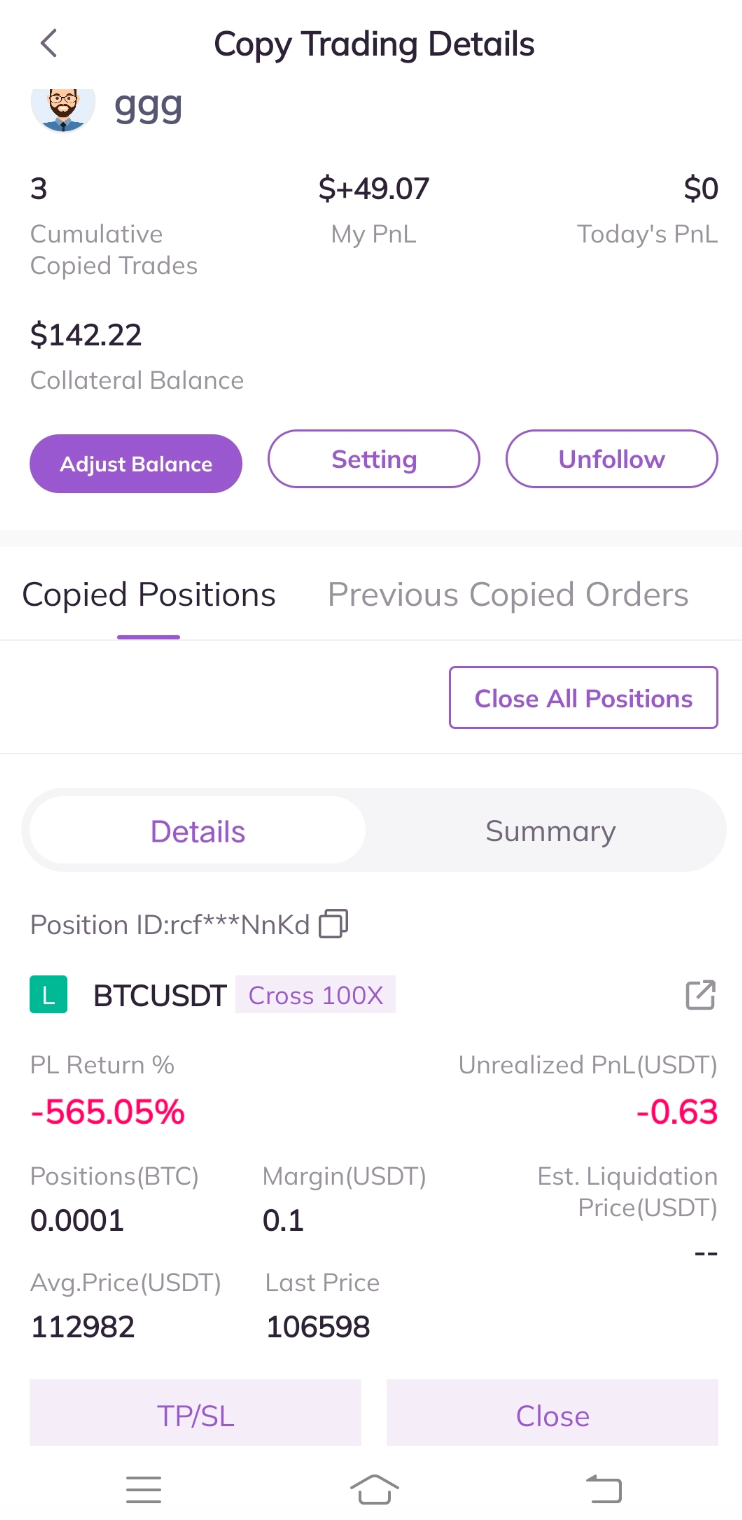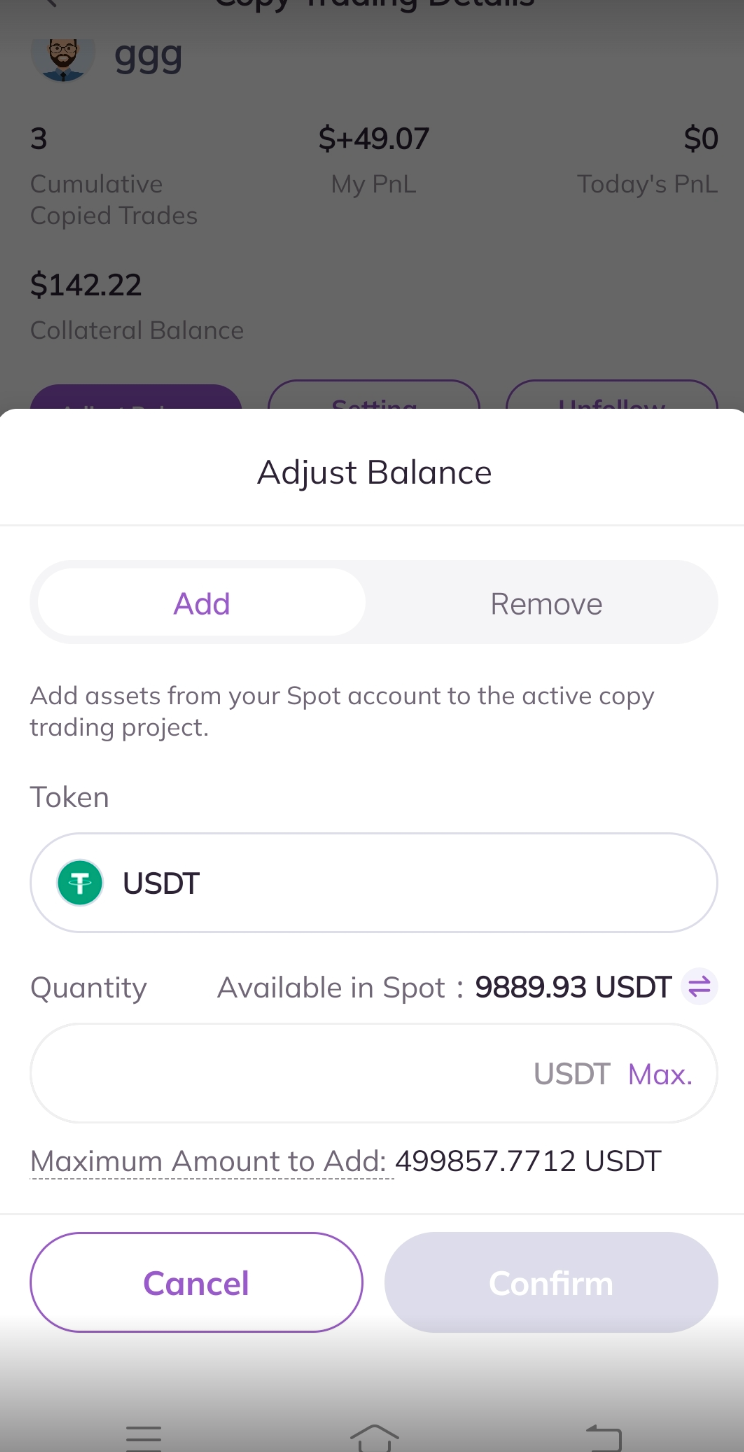In copy trading, the follower can manage copied positions on the corresponding copy trading pages.
1. Copy Trading Management Page
Log in to the AscendEX app, and click Copy Trade at the bottom of the homepage to enter the page of Copy Trading. And click My Copy Trading at the top of the page to enter the Copy Trading Management page.
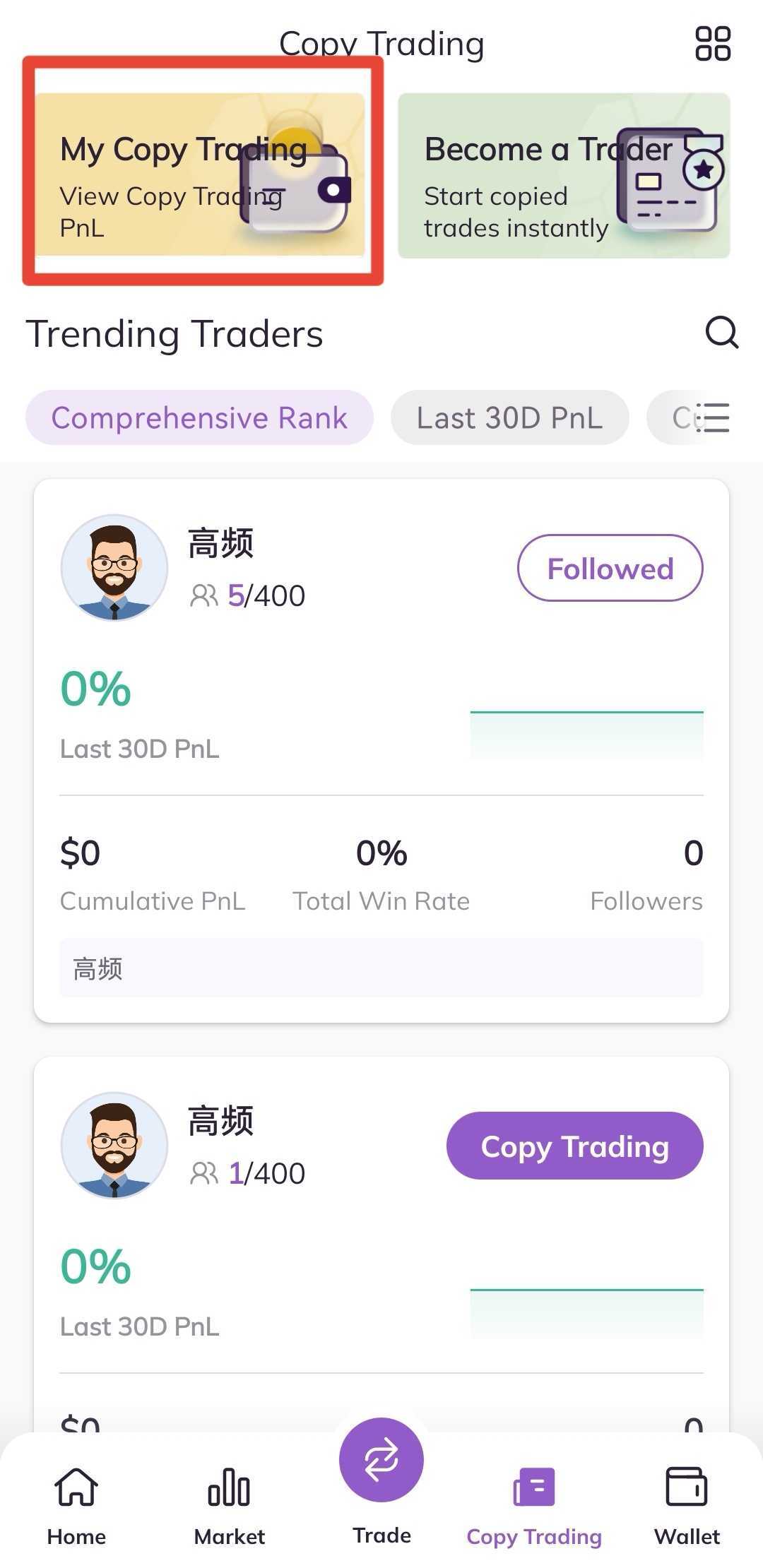
2. Closing Management
1. On the page for My Copy Trading, the details for the current copied positions will be displayed by default. Click the Close button in the corresponding information bar of each separate position.
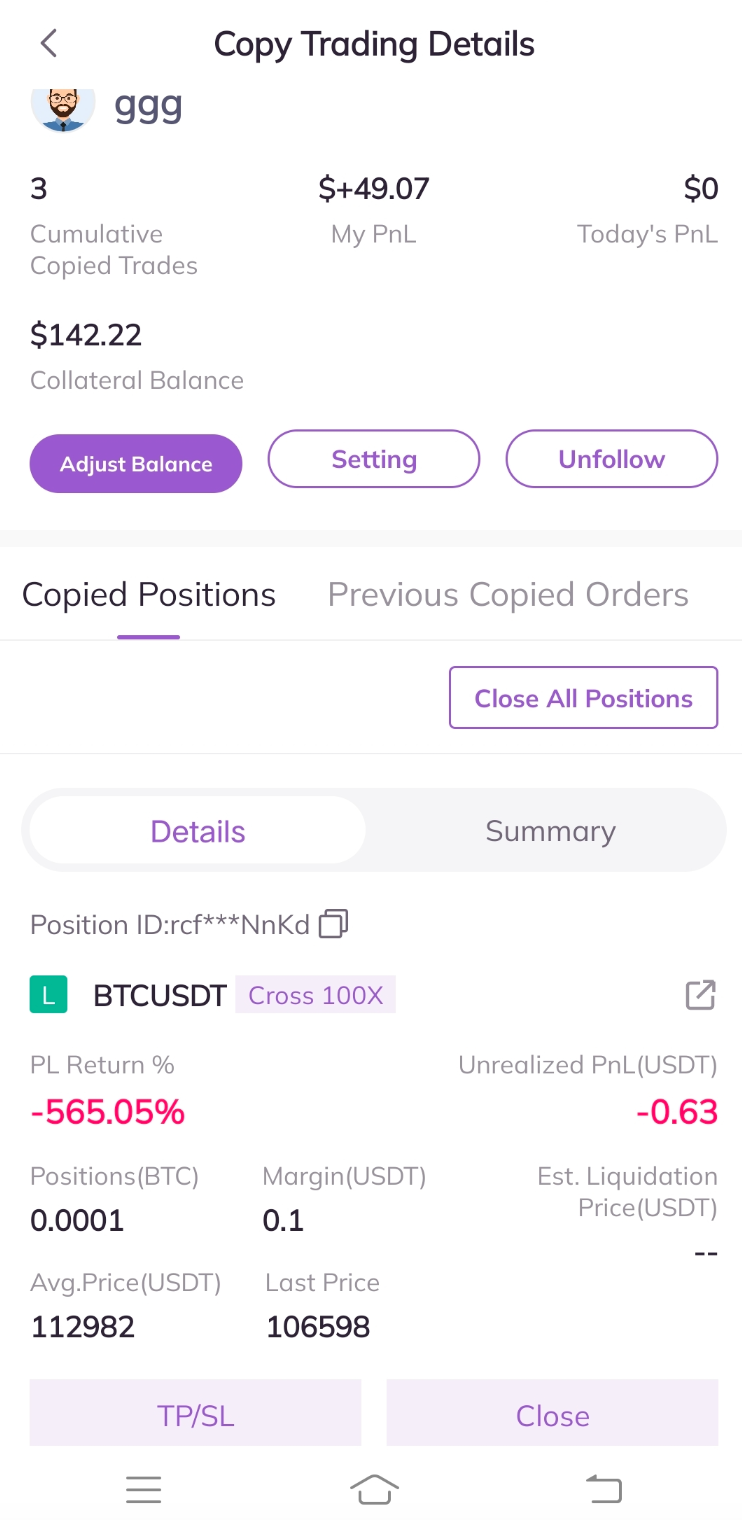
2. In the pop-up, click the Close button at the bottom to close a position.
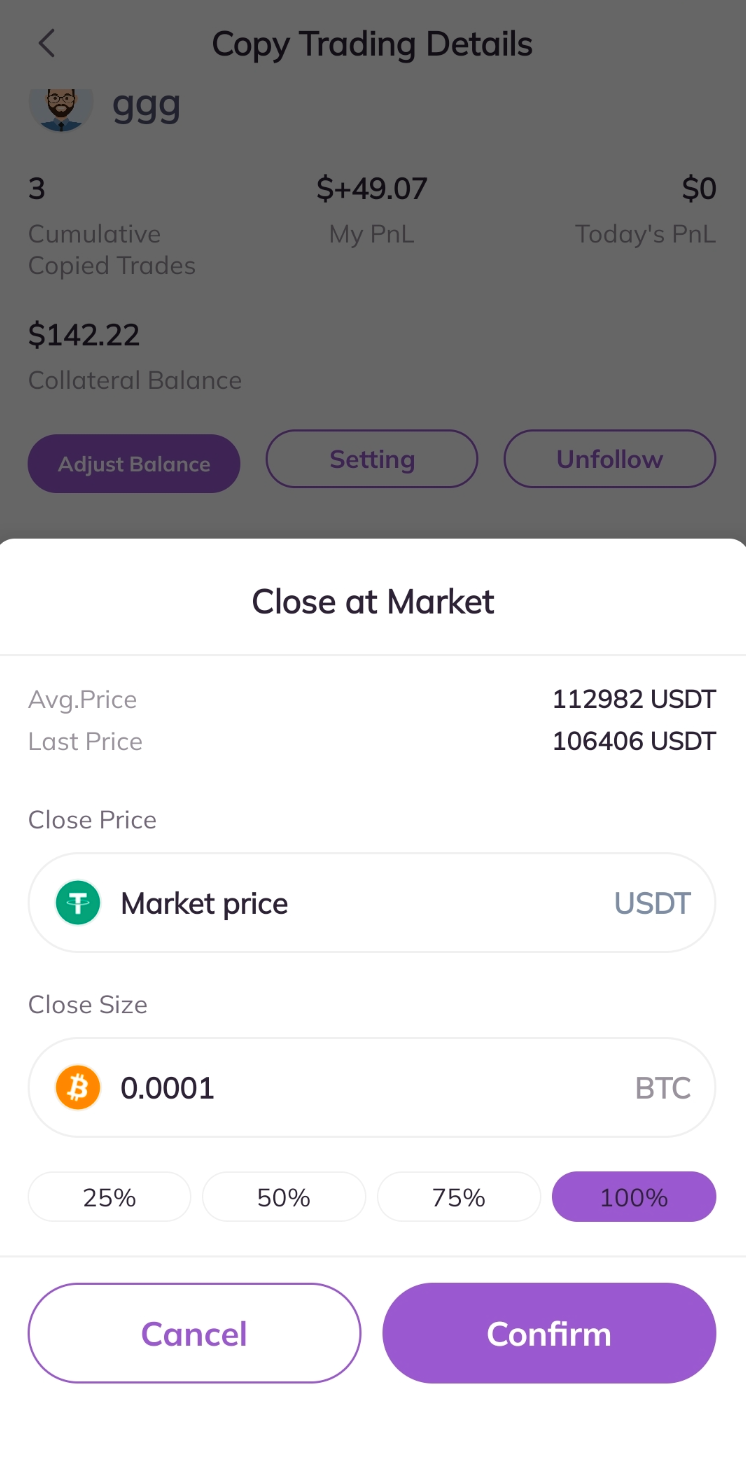
3. On the page of Copied Positions, you can also click the Close All button at the upper right part of the position information bar, which enables you to close all current copied positions permanently.
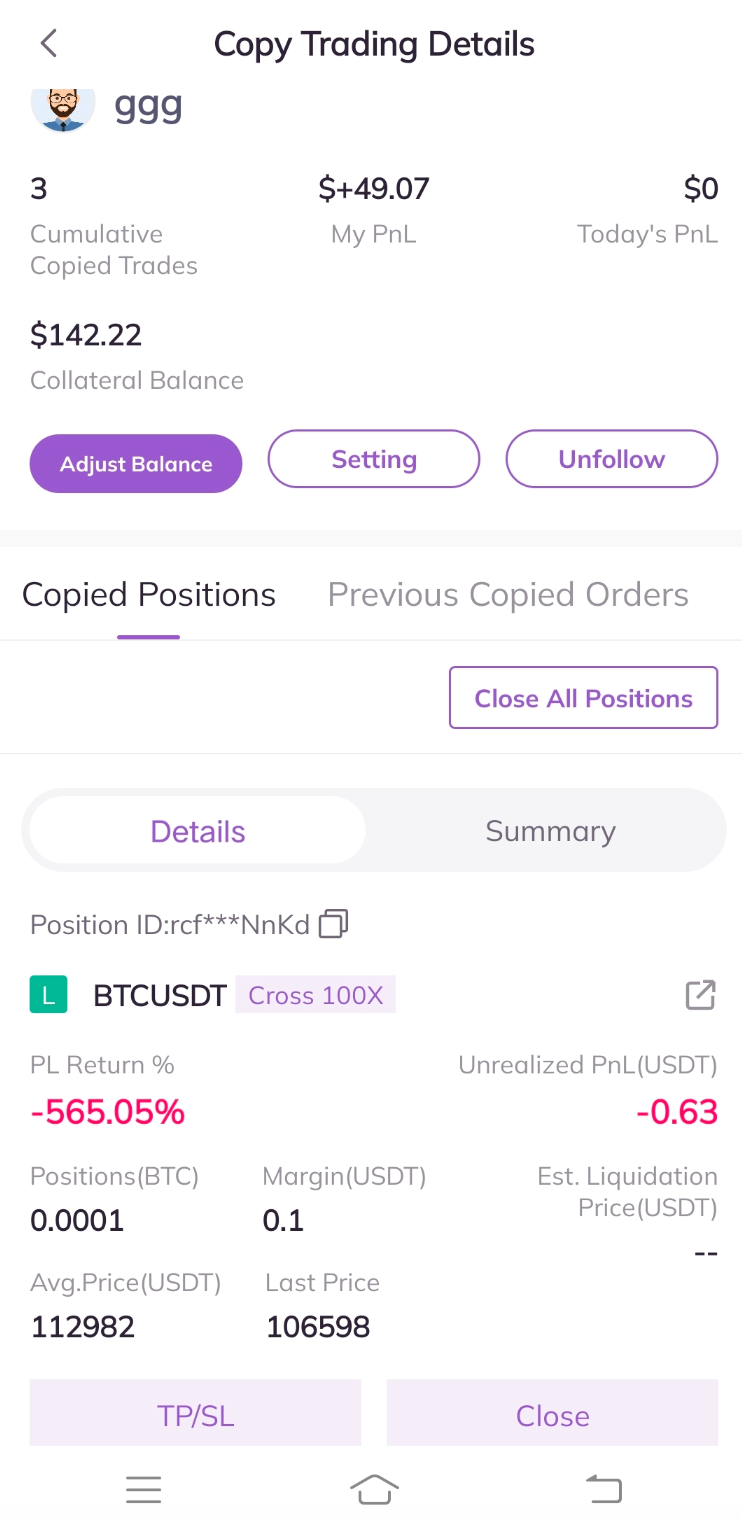
3. TP/SL
On the page for My Copy Trading, the details of the current copied positions will be displayed by default. Click the TP/SL button in the corresponding information bar of each separate position.
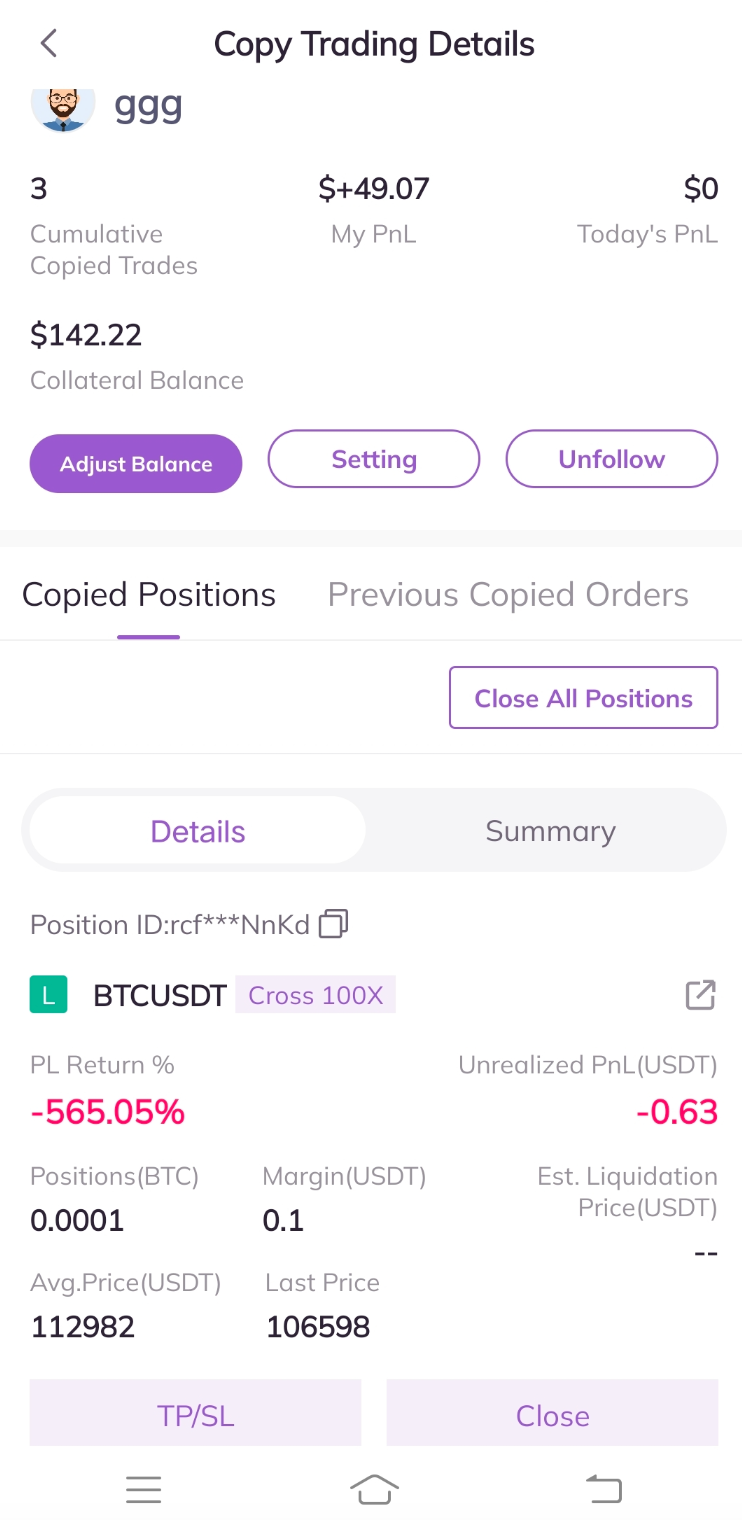
4. Adjust Copy Trading Fund Limit
1. Click My Traders on the page of My Copy Trading.