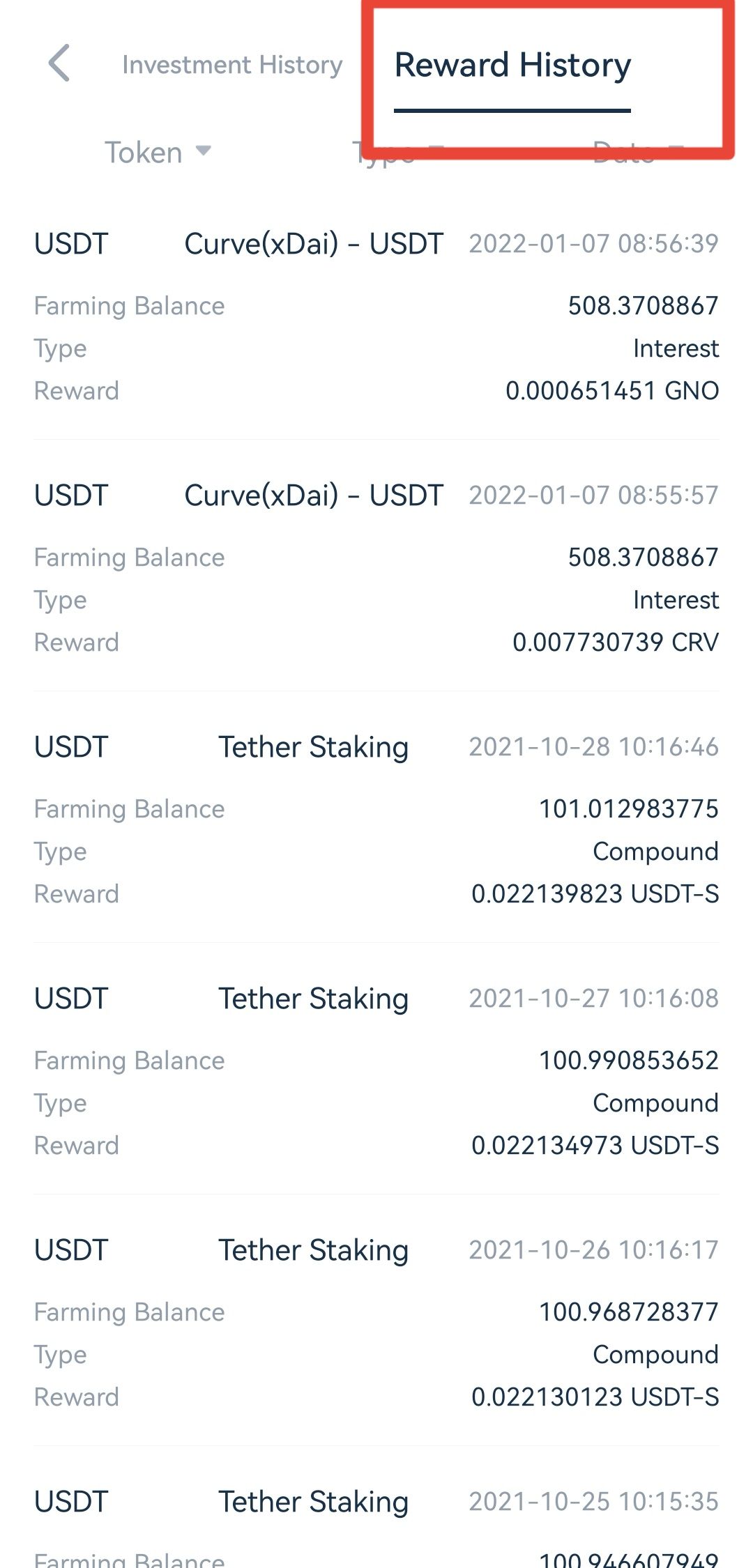1. Check on “DeFi Yield Farming” Page
1) Open the AscendEX App and click on “AscendEX Earn” in the middle of the homepage.
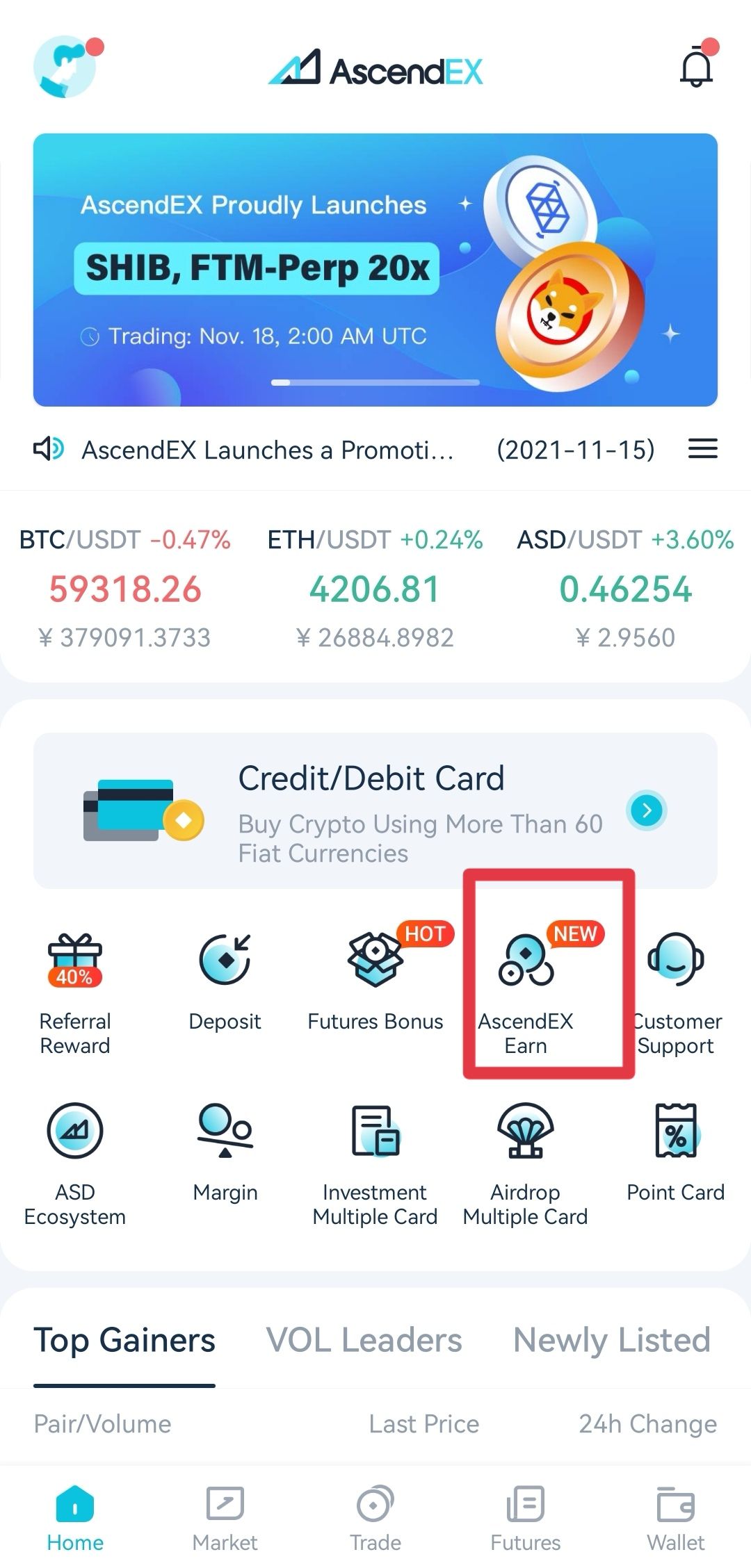
2) Press the “DeFi Yield Farming” button on the “AscendEX Earn” page.
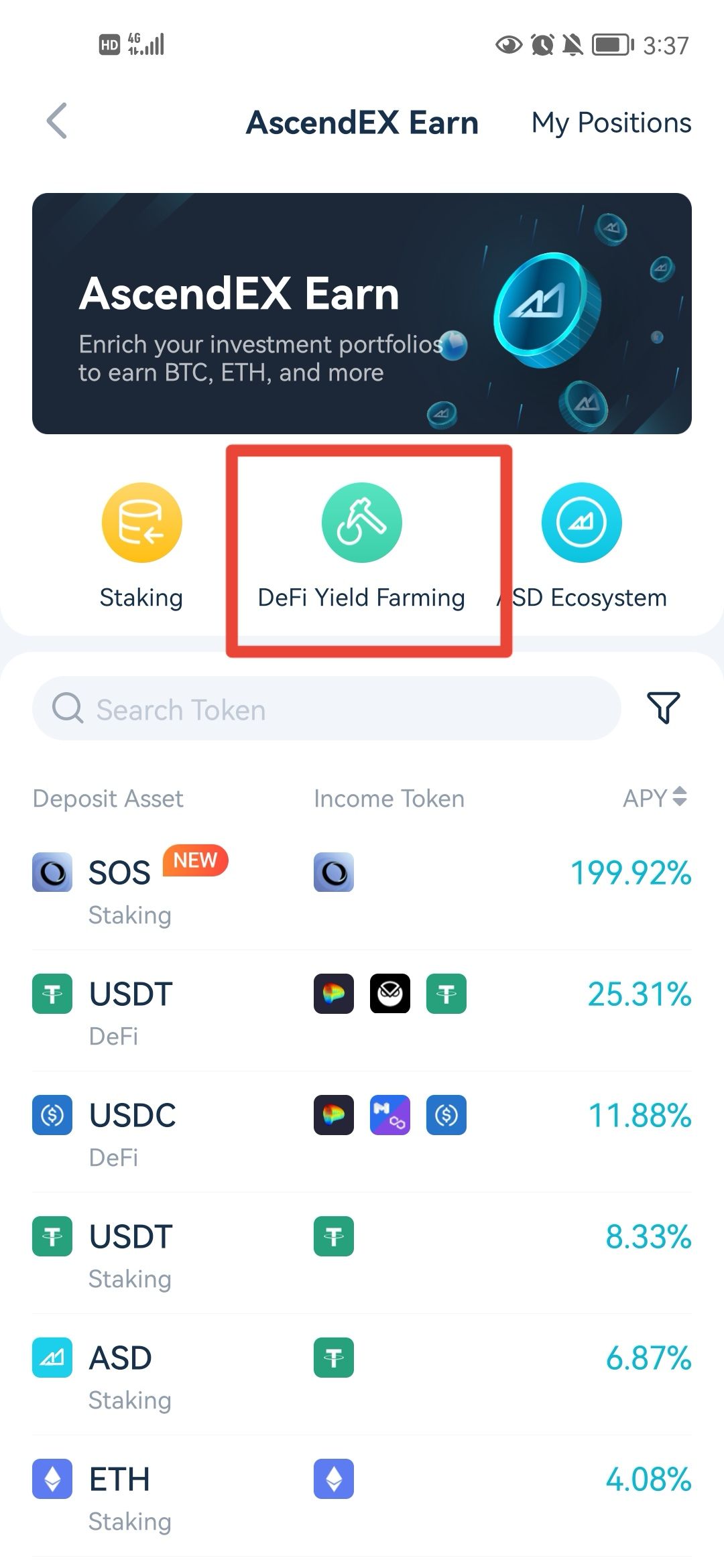
3) On the “DeFi Yield Farming” page, click on the icon in the upper right corner.
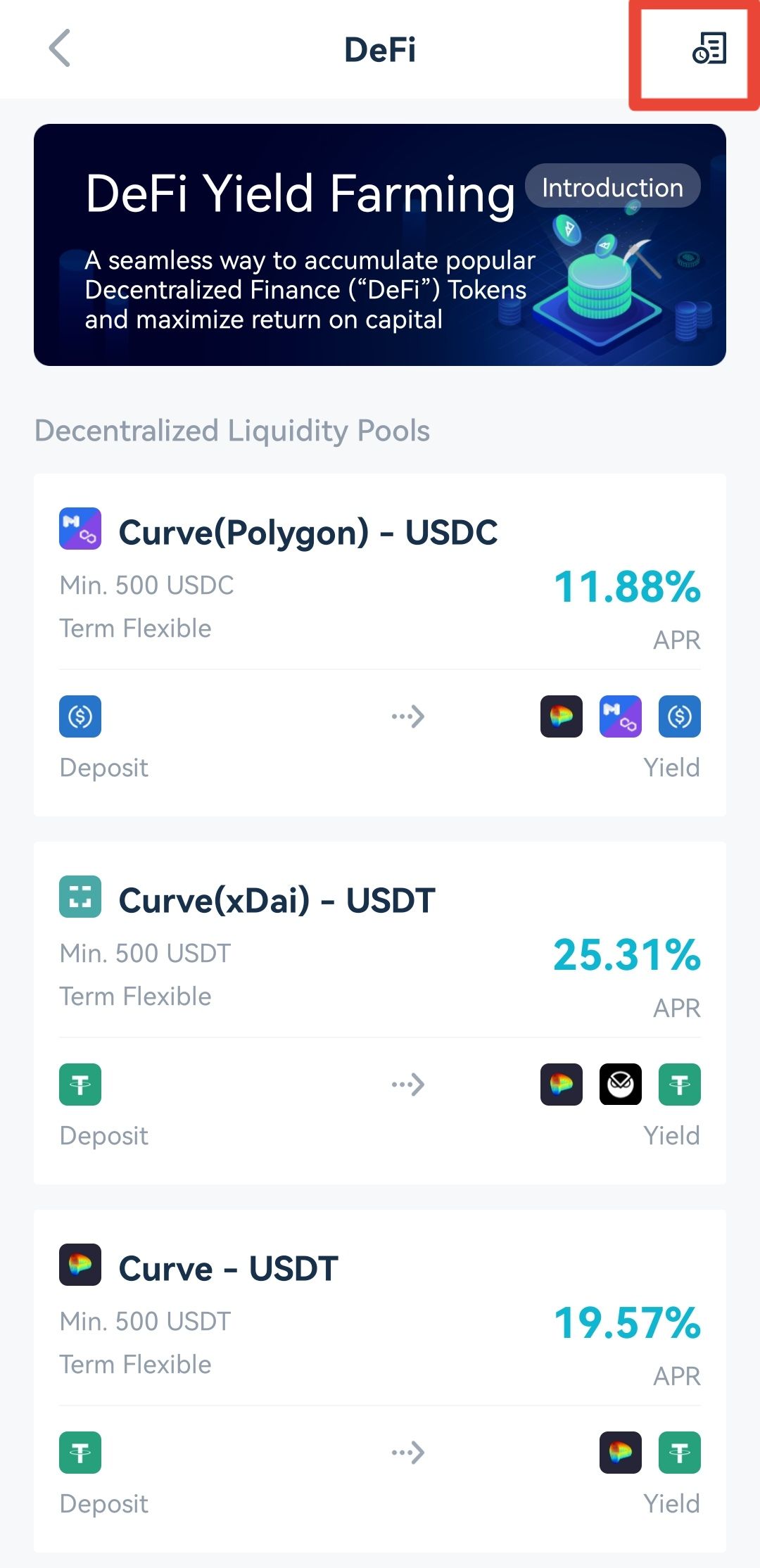
4) Enter the “Investment History” page, click on “Reward History” to check your DeFi yield farming returns. You can also use filters such as token type, reward mode and date to view the details.
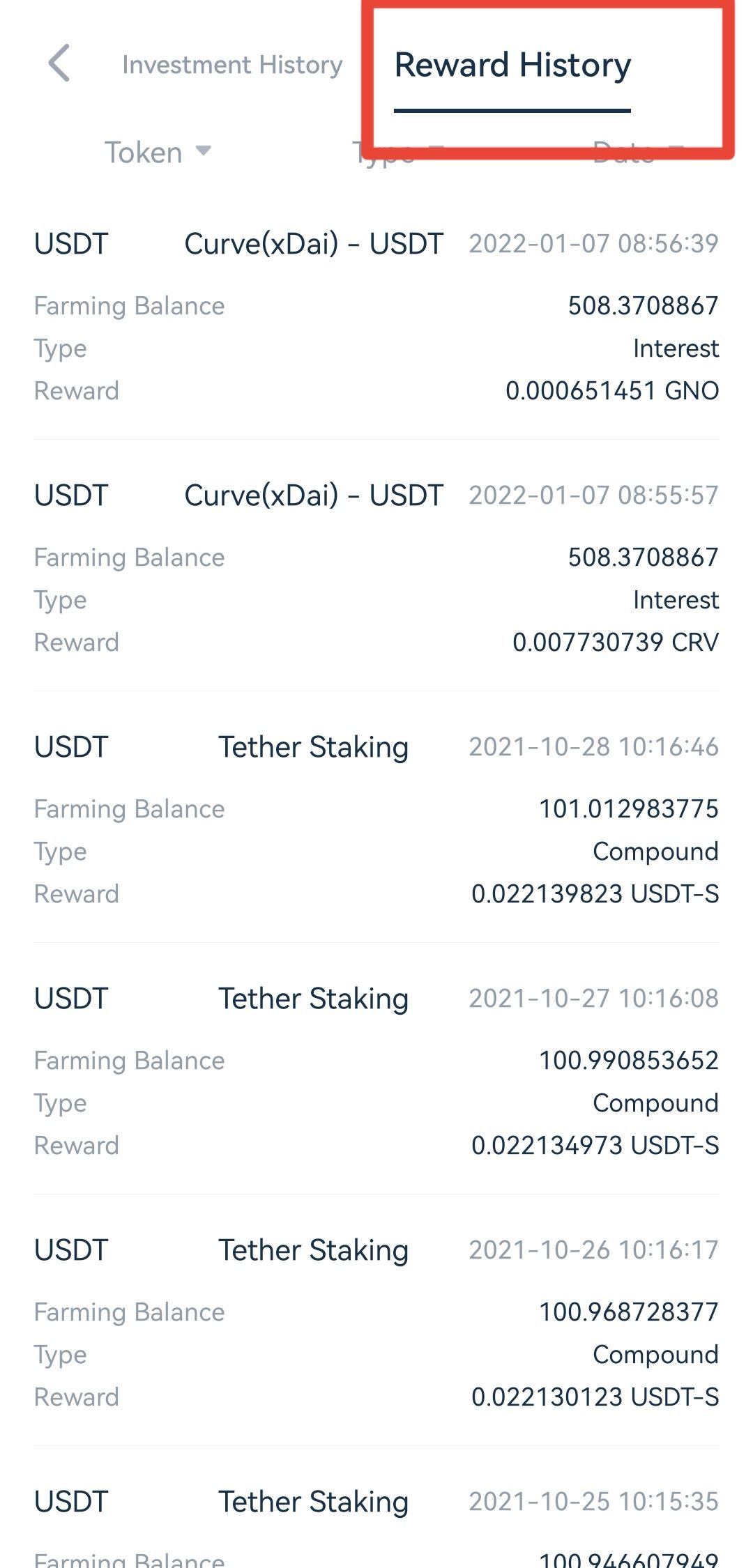
2. Check from “Investment History”
1) Open the AscendEX App and click on “Wallet” in the lower right corner of the homepage.
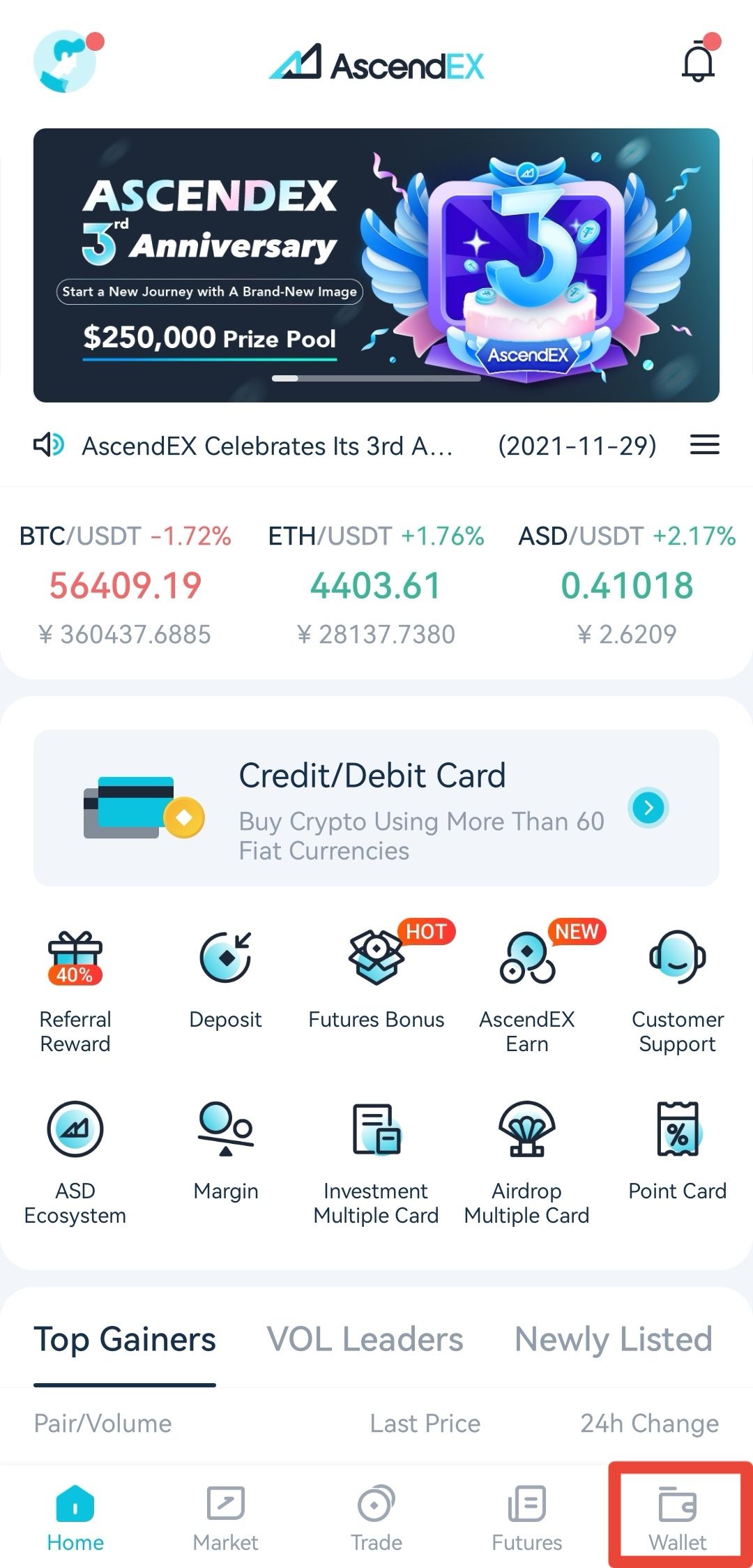
2) Press the “AscendEX Earn” button on the “Wallet” page.
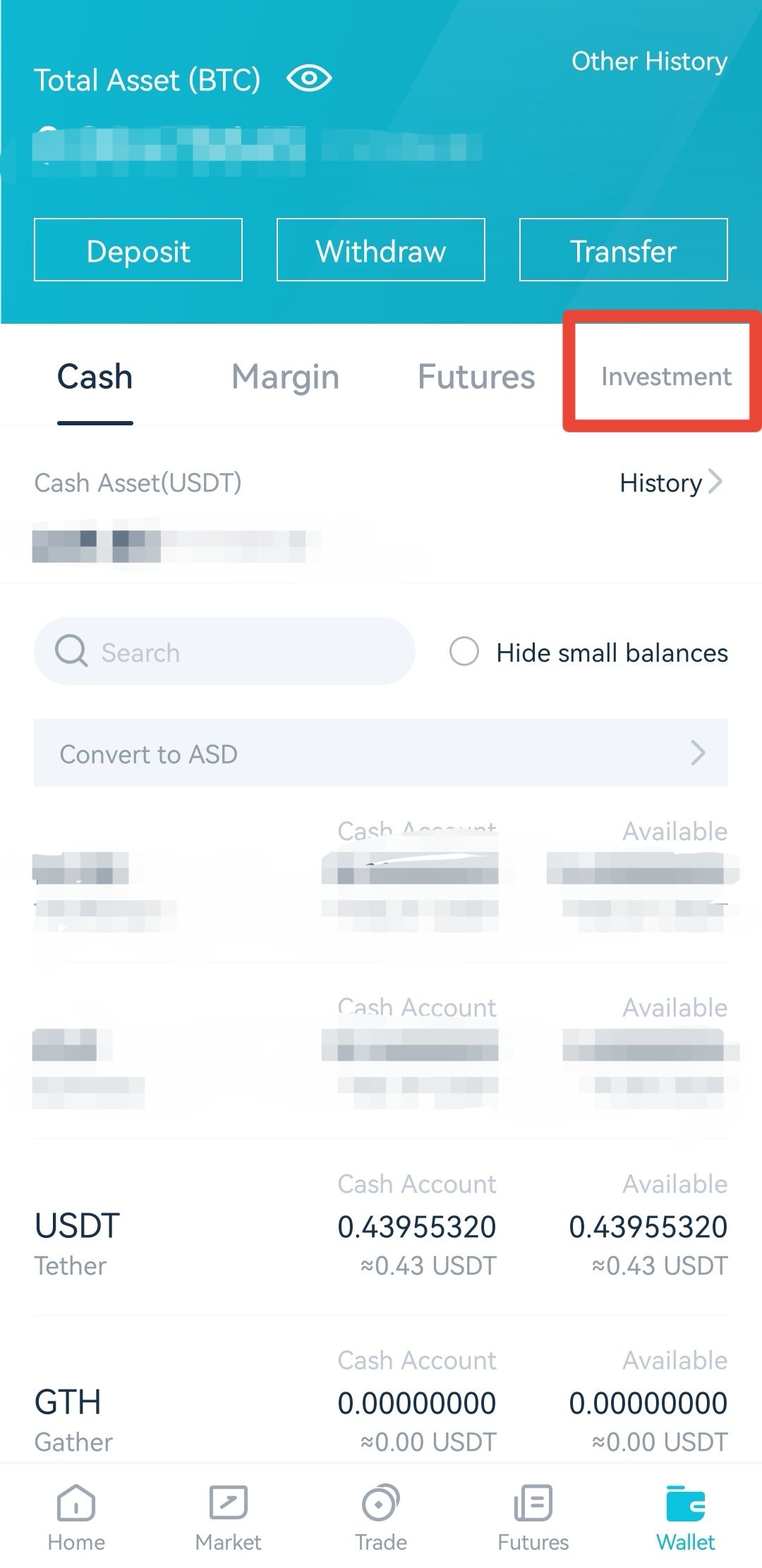
3) Enter the “Investment History” page, click on “Reward History”
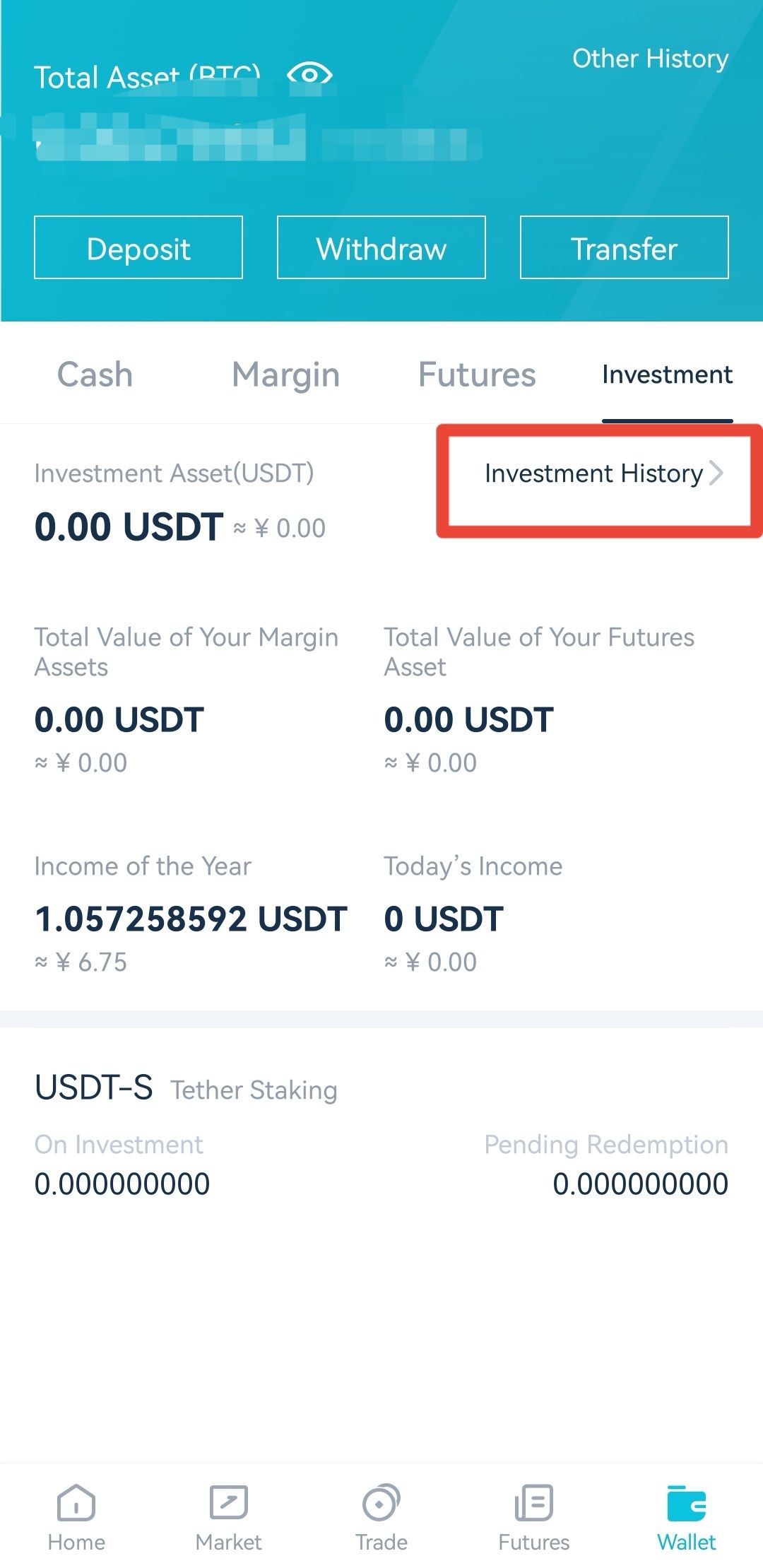
4) On the “Reward History” page, you can check your DeFi yield farming returns. You can also user filters such as token type, reward mode and date to view the details.