AscendEX 런치풀에 참여한 사용자는 직접 보상을 청구해야 합니다. 보상을 청구하면 즉시 현금 계정으로 입금됩니다. 직접 런치풀 보상을 청구하는 자세한 절차는 아래를 참조하시기 바랍니다.
I.런치풀 홈페이지에서 청구하는 방법:
1. AscendEX 앱을 실행해 홈페이지 중앙에 있는 런치풀을 클릭합니다.
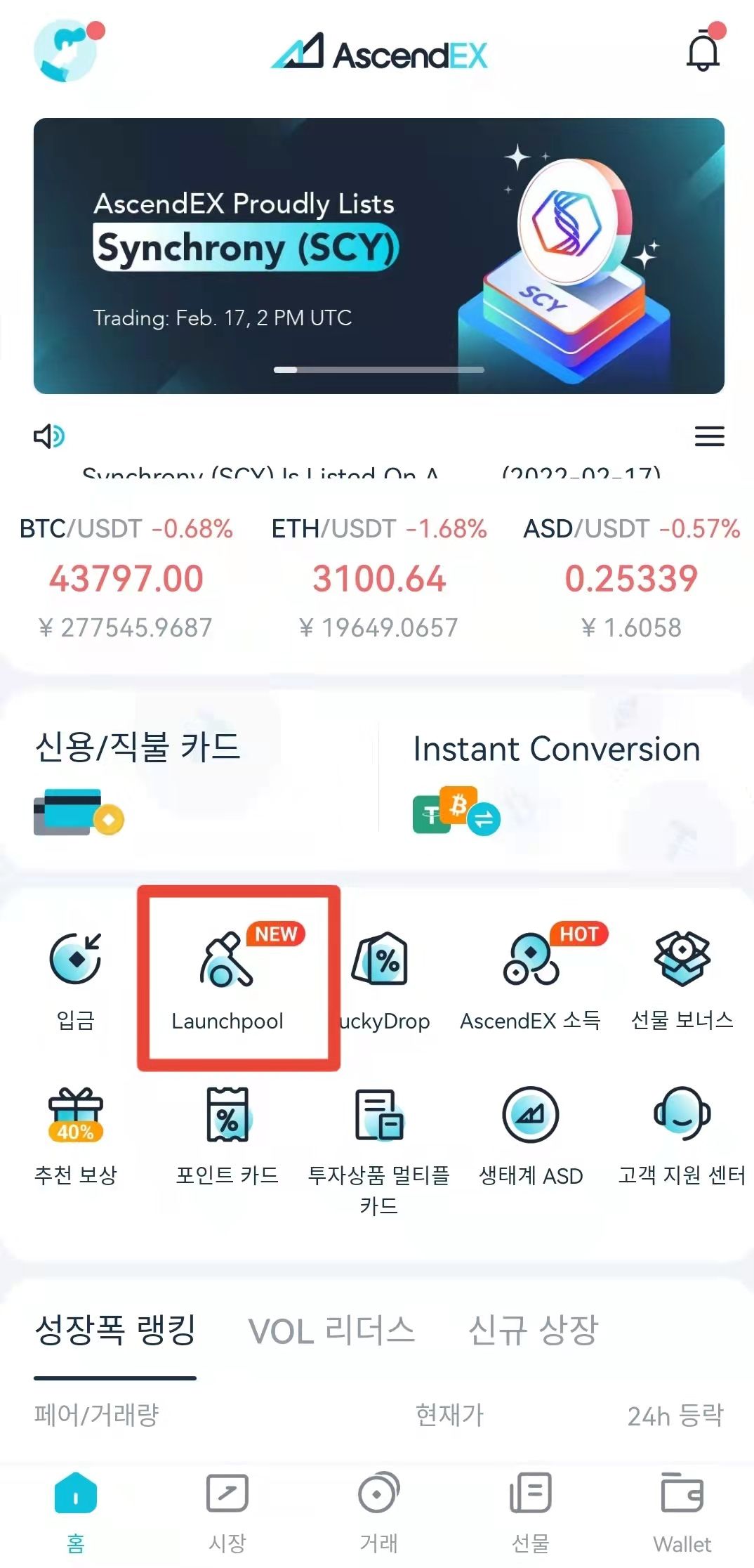
2. 런치풀 페이지의 오른쪽 하단 모서리에 있는 미청구 보상을 클릭합니다.
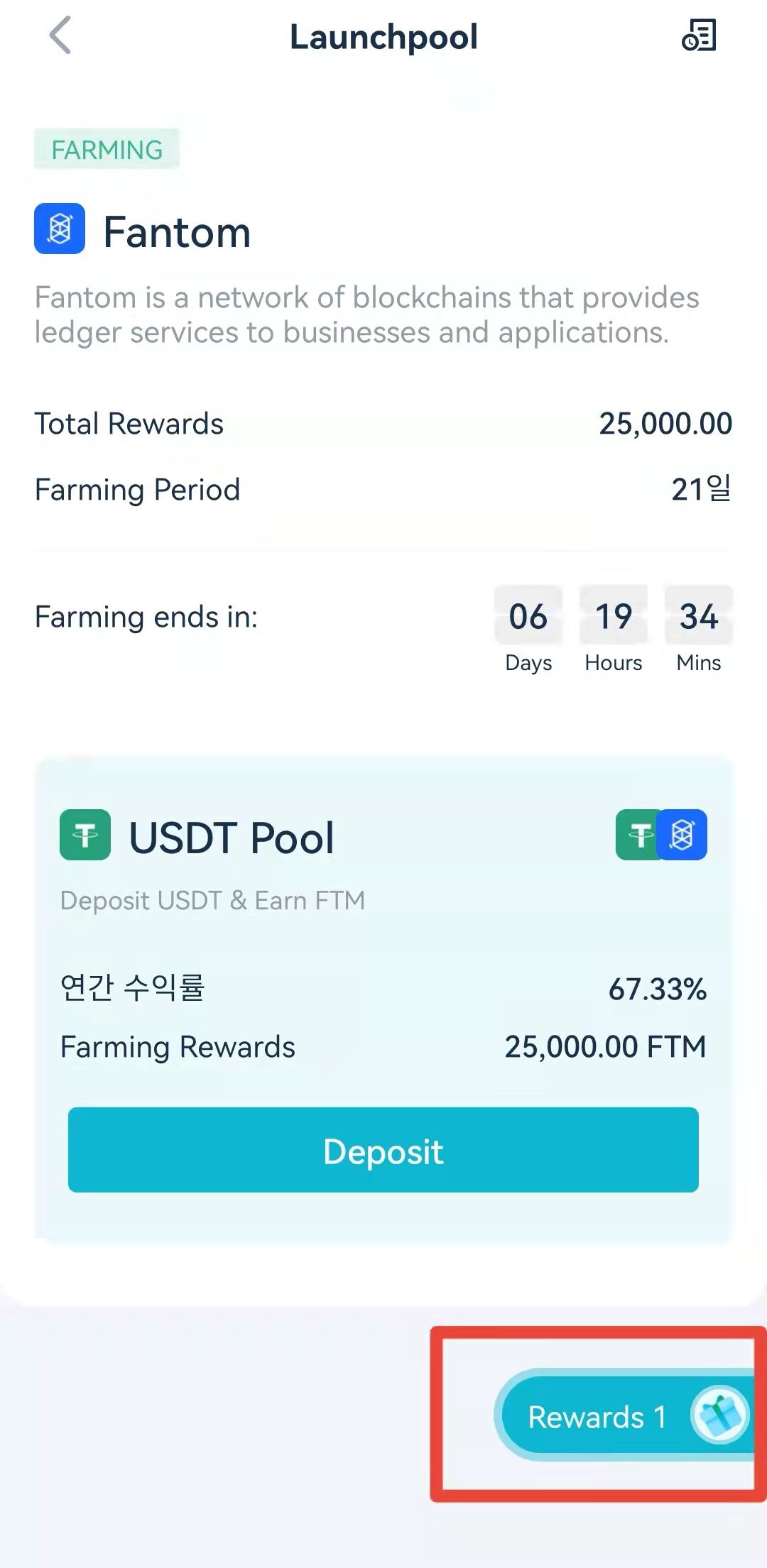
3. 표시된 팝업 창에서 청구를 클릭해 한 번의 클릭으로 런치풀 보상을 청구할 수 있습니다.

II. 런치풀 프로젝트 상세 페이지에서 청구하기:
1. AscendEX 앱을 실행해 홈페이지 중앙에 있는 런치풀을 클릭합니다.
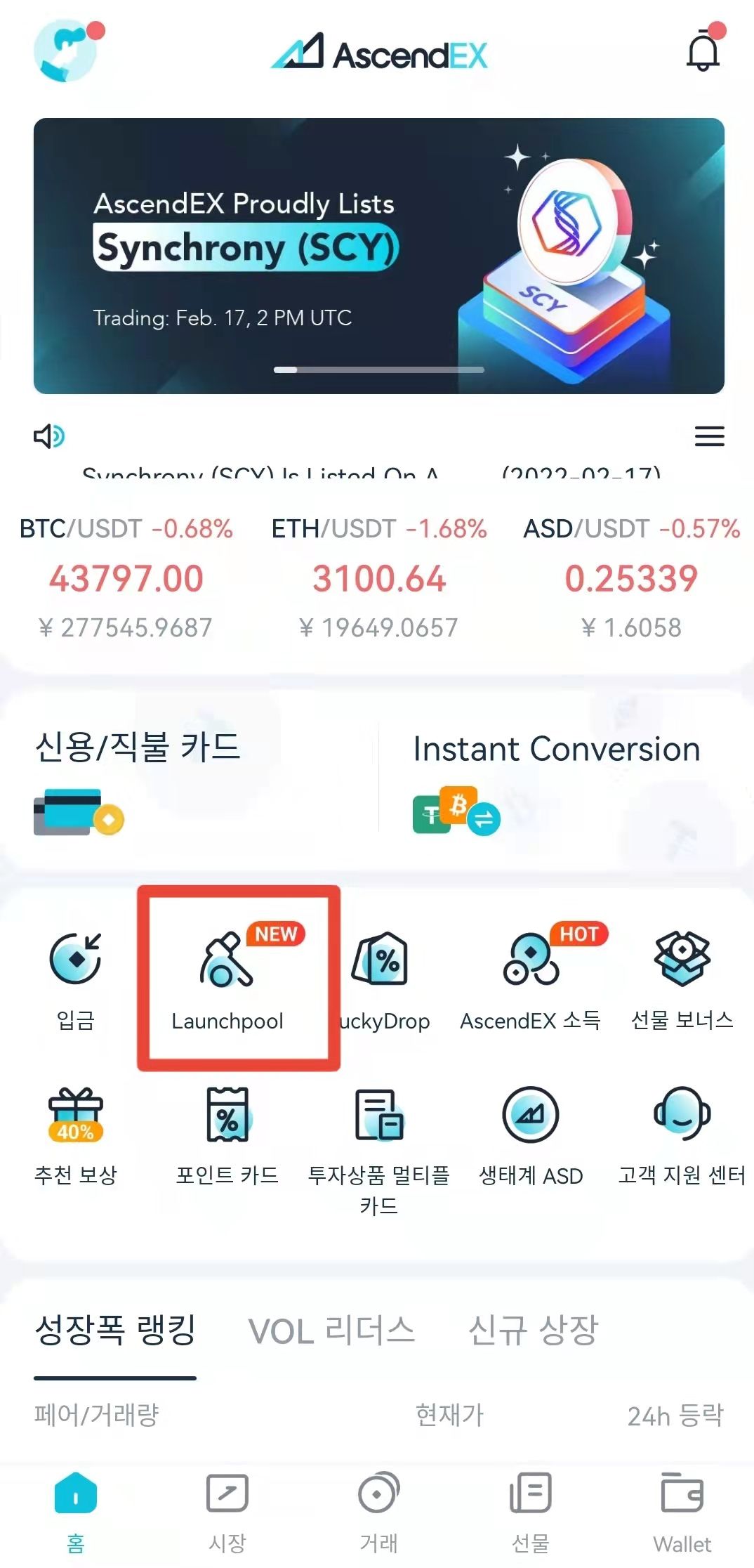
2. 런치풀 페이지에서 프로젝트 목록을 확인하고 참여한 런치풀 프로젝트를 클릭합니다.
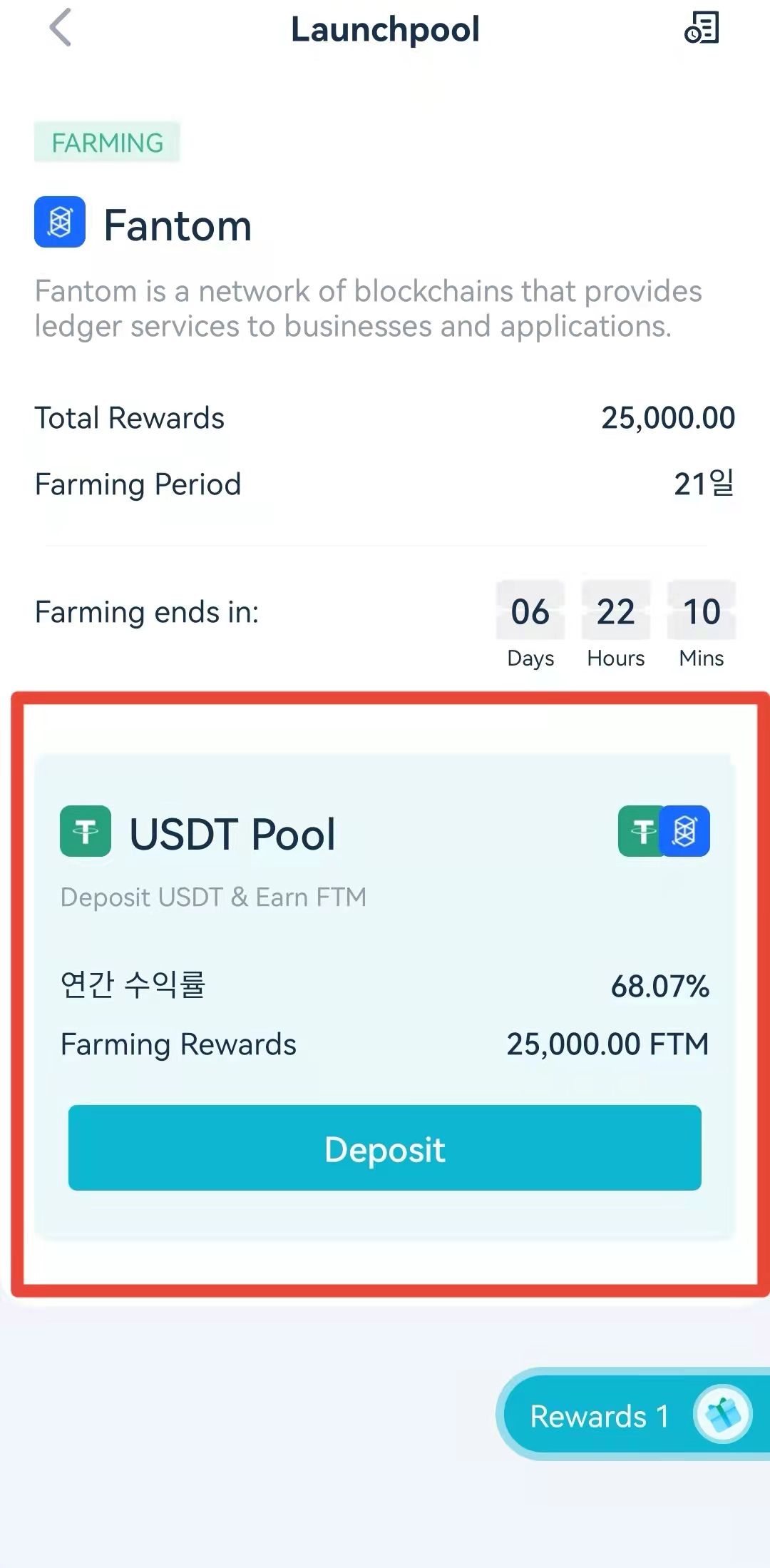
3. 런치풀 프로젝트 하단에 있는 청구를 클릭해 보상을 청구합니다.

4. 보상 토큰이 AscendEX에 상장되어 있을 경우 거래를 클릭해 보상 토큰으로 즉시 거래할 수 있습니다.















